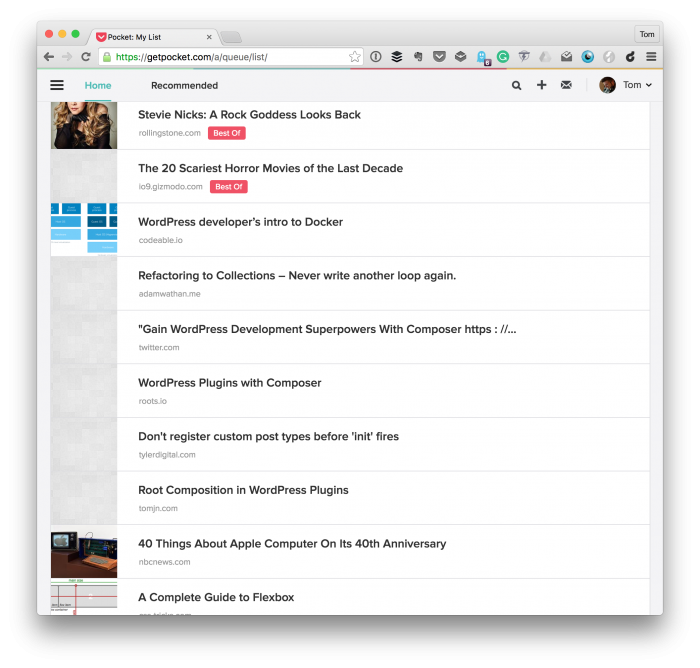Scheduled Post Shortcut for WordPress is officially available in the WordPress Plugin Repository and is the second plugin that’s officially available via Pressware.
A few months ago, Easier Excerpts was a plugin that was released to help make it just a little bit easier to manage excerpts when composing blog posts.
Scheduled Post Shortcut is another plugin that attempts to stay in the same vein of simplicity while also making it easier to streamline the publishing process.
But what does that mean and what’s the story behind the plugin?