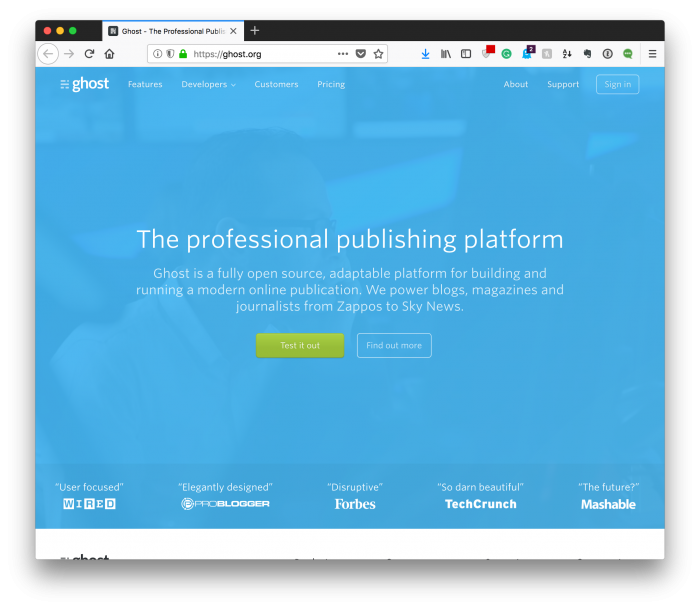The more projects I work on with people who I hold in high-esteem, especially as it relates to programming, the more I find myself wanting to pre-justify the reasons I’ve made a decision about how I’ve solved a problem.
This isn’t to say that I try to be defensive about what I’ve done from the start. Instead, it’s more of an attempt to try to justify or rationalize the reason I did something so the person reviewing my code understands it and doesn’t think ill of it. The thing is, I’ve never really had an experience – at least not in the last, say, half a decade or more – completely obliterate my confidence.

Code Review, Part 1 via xkcd
Instead, they’ve done one of three things:
- The person reviewing the code has made a recommendation as to how the code can be improved,
- The person reviewing the code has asked why I did what I did (either to better their understanding or to see if there’s not a better way the problem could be solved),
- The person has provided insight on how to rearchitect the solution simply.
And regardless of which of the above is used, I’m generally grateful.
Thus, one of the things I’ve been trying to get better at doing is merely deciding on how to implement a solution, commit the code, and let the code review process do its thing.
Continue reading