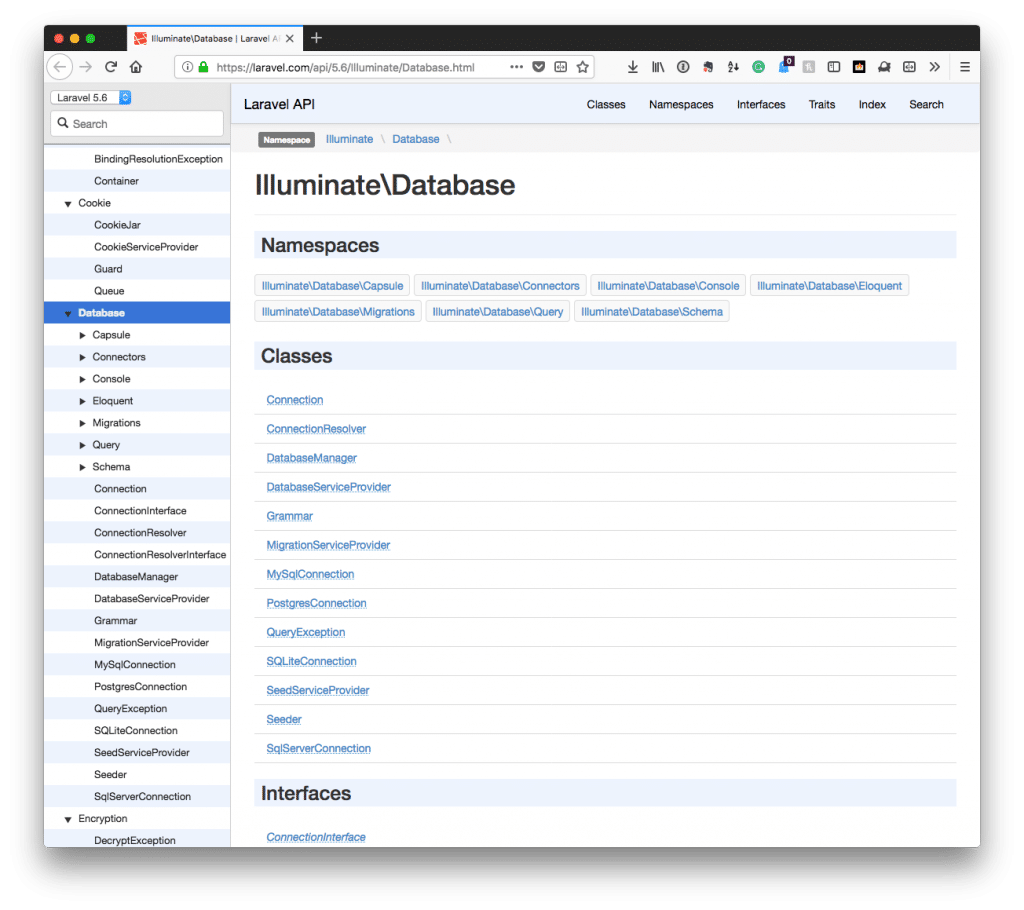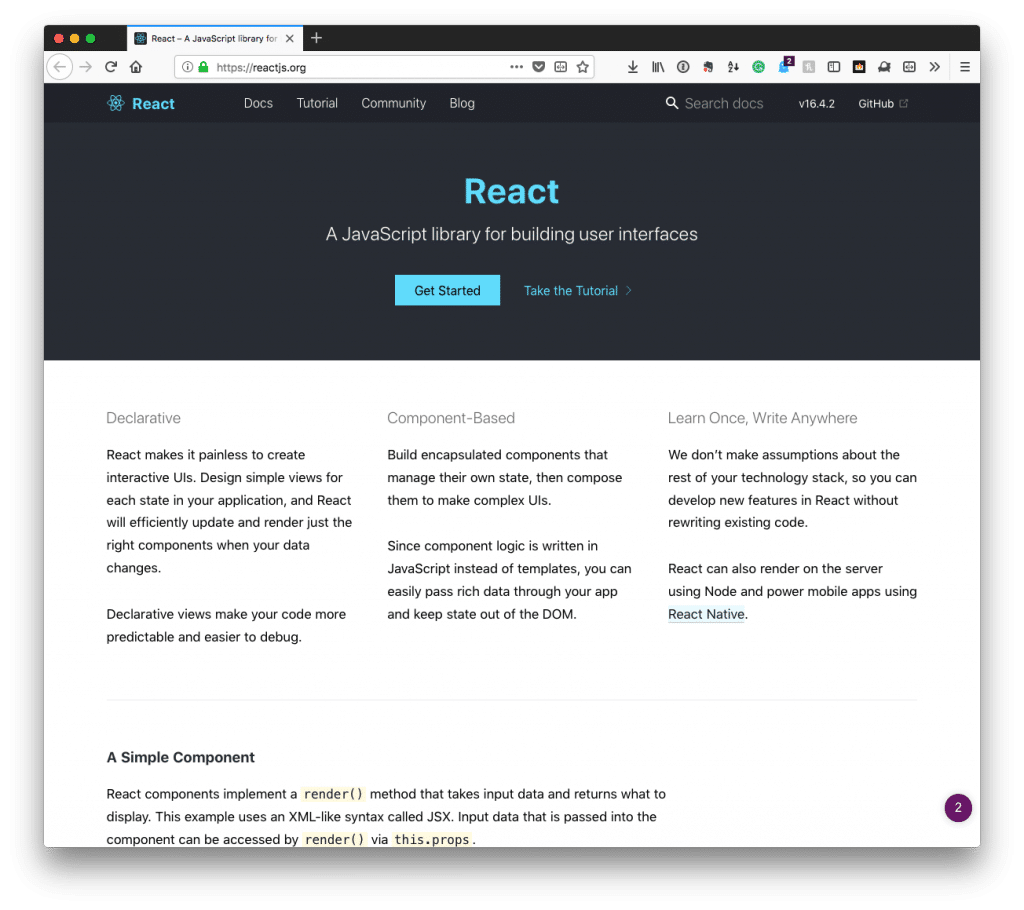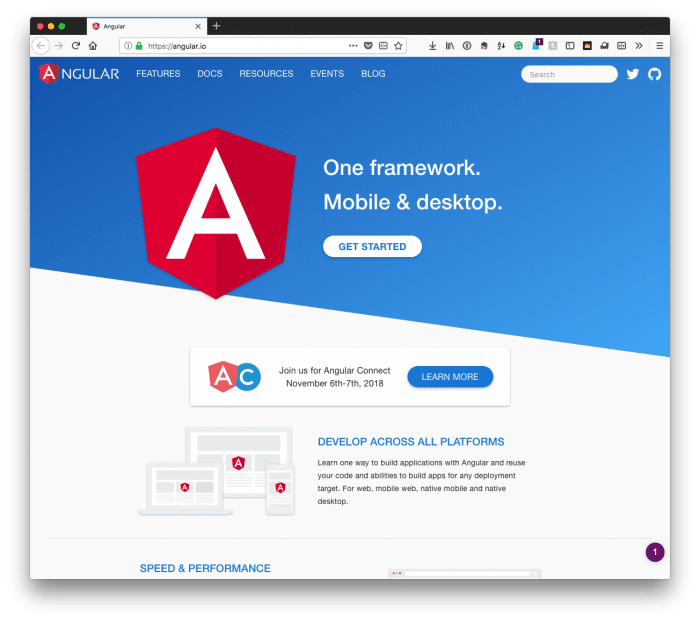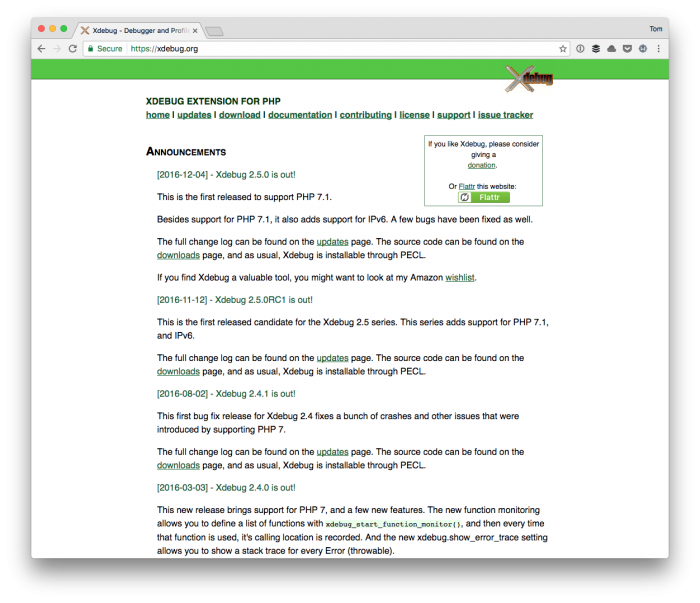Developers are often interested in the way other developers configure their setups. And I get it.
That is, I assume it’s based on the idea of seeing what tools others are using to determine if you’re missing out on something, if you could improve what you’re currently doing, or if you’re comfortable with what you have.
Whatever the case, I’ll occasionally get emails, tweets, or ICQ messages (wait, what?) that ask what suite of tools for WordPress projects I typically use for each of my projects.
So I thought I’d share a rundown of each application that I typically use and a short description as to how I use each one of them in my day-to-day work.