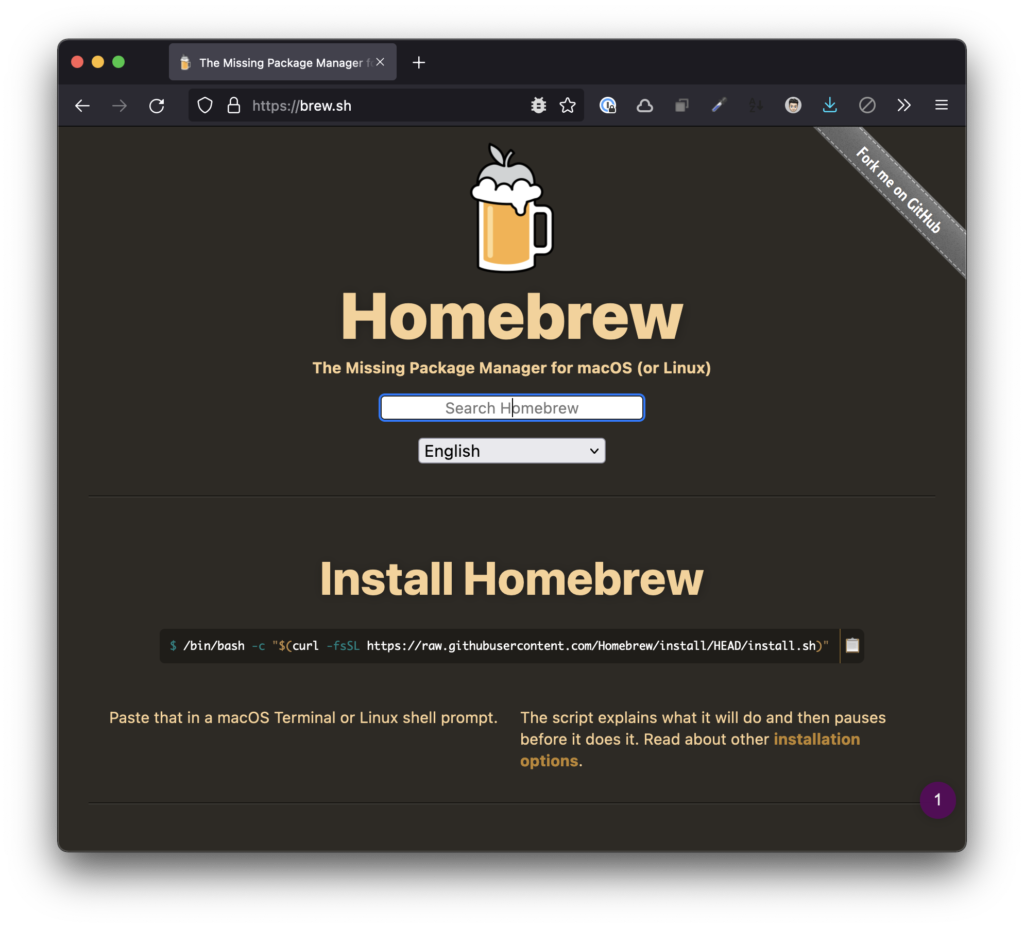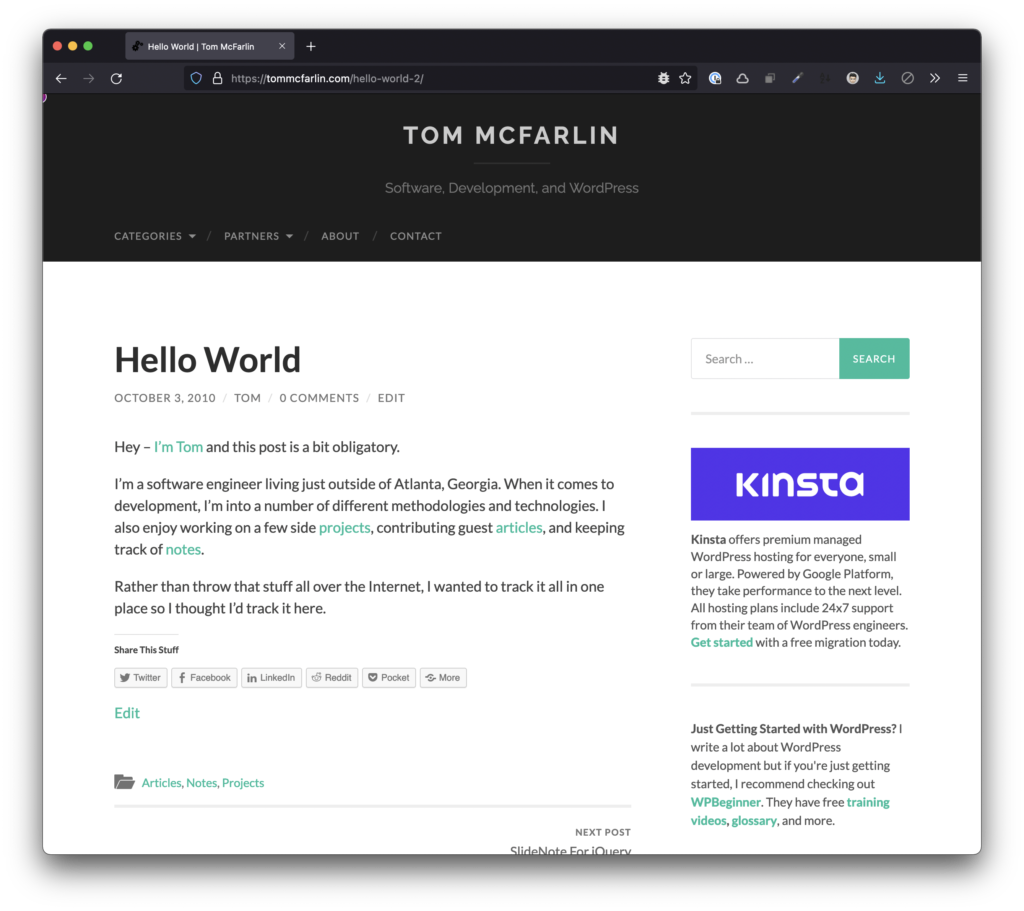TL;DR: Here’s how I set up my 2021 MacBook Pro along with links to all the software and the method by which I install them (either via the Mac App Store, Homebrew, or Direct Downloads).
The last time I wrote anything about setting up a new machine was in 2017 and it was specifically for a MacBook Pro and WordPress development. Though I shifted much of my work to a Mac Mini in 2018, I’m now using a 2021 16″ MacBook Pro as my primary machine. And though I still work in software development and primarily work in the WordPress economy for a living:
- I use a handful of different tools,
- I use a handful of the same tools,
- I have different tools for productivity as well as for personal use.
And how I set all of this up has changed, too.
Since it’s been about four years since I’ve written anything like this, now’s a good time to document my current set up both for reference and to share with the rest of you who find this kind of stuff interesting.