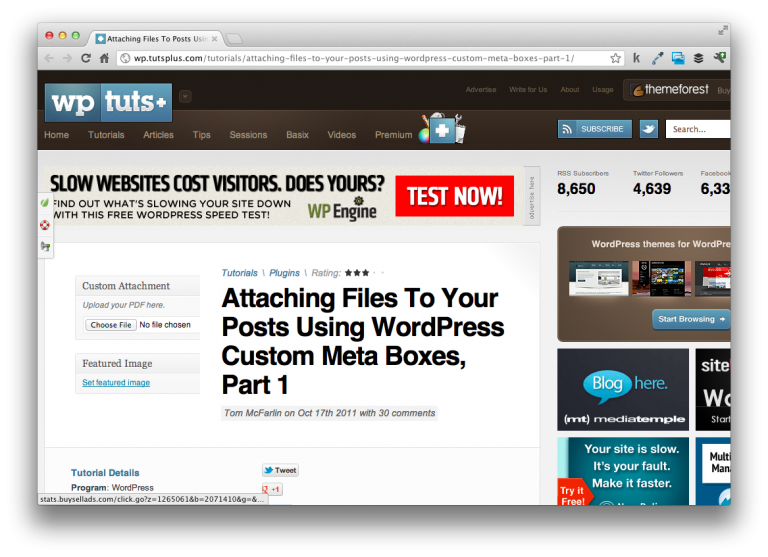
I recently wrapped up a series for Envato in which I walk through the process of adding a custom meta box to the post editor and how to upload file attachments to each post using said meta box.
In the first post, I cover attaching files with custom post meta boxes with through the following steps:
- Defining the custom meta box
- Setting up the callback
- Saving the file
- Linking up the file
- Updating the post form
The final post hits on the following points:
- Styling the presentation
- Downloading the file
- Deleting the file
Note that this tutorial was specifically written for 3.3, but I’ve not maintained the examples so the code may be a bit dated.

Leave a Reply
You must be logged in to post a comment.