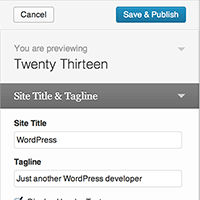One of the neatest, and nicest features of WordPress (since 3.4) has been the WordPress theme customizer.
In fact, I’m such a fan of it that I think that it has the potential for us to decrease or even remove our theme options pages by giving users all of the tools they need straight in the Theme Customizer.
But as with any new feature or API, there’s a lot to learn and things to understand about how it works, how to implement it in our day-to-day work, and how to use it in place of APIs we previously used.
So in my latest series on WPTuts+, I’m looking at doing exactly that.
The WordPress Theme Customizer
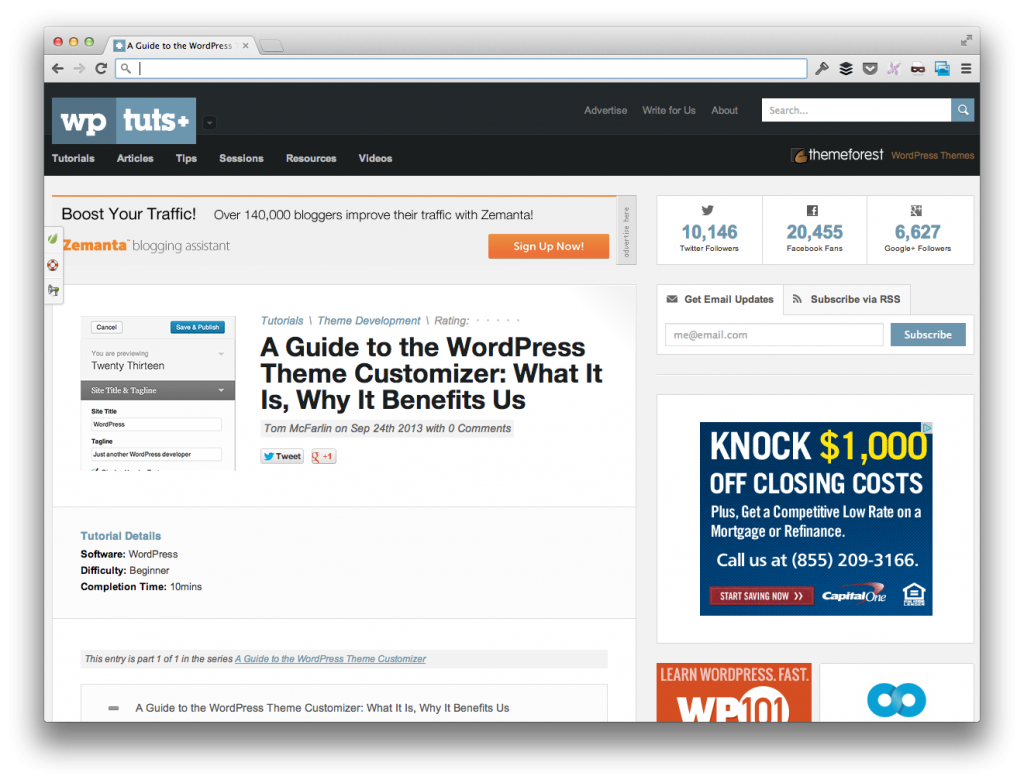
In this series of articles, I’m going to cover the WordPress Theme Customizer from beginning to end in hopes that by the time you’re doing reading it, you know exactly how to work with the feature as well as its APIs.
Right now, the series will consist of the following articles:
- What It Is, Why It Benefits Us
- Getting Started
- Sections, Settings, and Controls
- Adding a New Setting
- A Methodology for Sections, Settings, and Controls – Part 1
- A Methodology for Sections, Settings, and Controls – Part 2
- Advanced Controls
- Review and Resources
Throughout the series, we’ll be building a very simple theme and working to implement each of the different types of controls there are – including some of the more advanced, built-in controls that WordPress offers.
This page serves as the landing page for the content published throughout the entire series.