A few weeks ago, I published the first version of the WordPress JavaScript Coding Standards to the WordPress Codex. Since then, it’s already been updated with a variety of improvements from several other developers who are much more capable than I am.
However, there’s currently a major overhaul of certain documentation going on. For example, a number of us are working on the Core Contributor Handbook, the Theme Developer Handbook, the Plugin Developer Handbook, and more.
As of today, the WordPress JavaScript Coding Standards are now part of the Core Contributor Handbook.
WordPress JavaScript Coding Standards
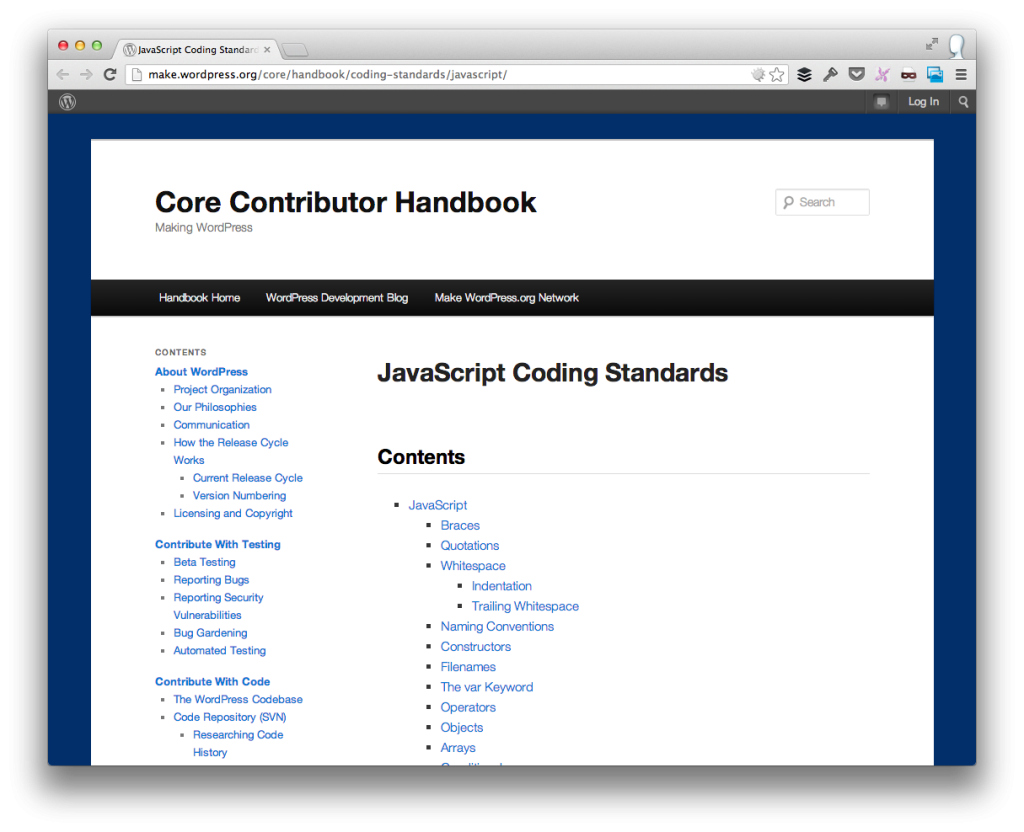
The WordPress JavaScript Coding Standards in the Core Contributor Handbook
So what does this mean from a reference standpoint? Generally speaking, nothing other than the fact that you’ll need to update your bookmarks (or favorites or whatever your browser calls them :).
If, however, you’re looking to contribute to the coding standards, there are now two ways in which you can get involved:
- If you’re sure of a change that you’d like to make, then you can use your WordPress.org login credentials. See Helen’s comment for more information.
- If, on the other hand, you have a general question or a point of discussion, please feel free to leave a comment on the article’s page.
Also, I’d like to thank Kim Parsell for migrating the documentation from the Codex to the new handbook, and I look forward to seeing the article continue to be refined.
Remember, the ultimate goal is for us to have a consistent standard by which we’re all writing our JavaScript, so let’s aim to make this document as comprehensive as possible.



Leave a Reply
You must be logged in to post a comment.