Earlier this year, I talked about how I use Things to help get things done. Since that post, a few things have changed.
As I alluded to last week, I’ve been purging a lot of stuff in my online life in an attempt to greatly increase the signal to noise ratio such that I’ve really only got the things I need to get done (or things that I enjoy doing) in order to make sure that I am as focused as can be with as few distractions as possible.
One of the transitions that I’ve been working on in the last few months is migrating my “Getting Things Done” model from Things to Apple’s Reminders application.
Using Reminders For GTD
In my original post on using Things, I mentioned the following:
My preferred method of organizing and managing tasks is using GTD. I’ve tried a number of different ways or organizing tasks, but this particular is what works best for my how I naturally work.
The thing about using GTD is that I also organize all of my personal tasks using this method, as well. This means that if I have a bill to pay, a phone call to make, or a reminder email to send, then it goes into my task list with the appropriate label.
Personally, I’m a big fan of Things. I’ve tried nearly every TODO list app that’s available – I’ve always come back to it. In fact, I’m so sold out on GTD and Things that I’ve got it on both my desktop and mobile devices.
There’s one caveat about GTD: I don’t use that many labels.
For the most part, I still follow this exact model, but I’ve found the Apple’s built in application, Reminders, has done just as good a job at making sure that I’m able to classify, date, and sort my tasks all the while using iCloud to sync data across my devices and do so with a simpler interface. 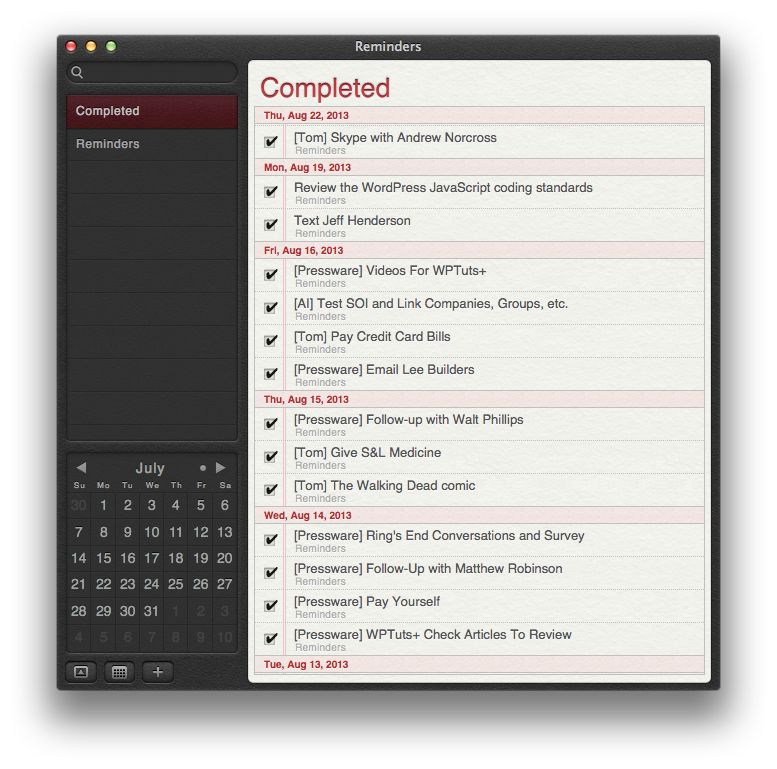 So from the screen above, you can see the following:
So from the screen above, you can see the following:
- I tag each TODO item with where it falls. For example, you see and you see . Those two things refer to things I need to do for my business or for myself, my family, respectively.
- Next, you’ll see that I assign tasks to a date. Since it’s stored in iCloud it’s available on all of the devices that I have that offer Reminders.
- Finally, it allows me to search, to see my completed tasks, and to see what tasks I have outstanding
As much as I like – and will continue to recommend Things, I’ve found that Reminders’ offerings are simpler and more focused but still allow me to track the things that I need to get done.
What About Events?
This is really more of a topic for another post, but I’m quick to delineate between Events and Tasks.
- Events belong on my calendar
- Tasks belong in Reminders
Easy as that. After all, events are things that you are usually attending, right? Therefore, it makes sense to schedule them somewhere on a calendar; however, one of the reasons that I do this is also because it’s easy to share the events with my wife so she knows what my schedule looks like week to week.
The details of my tasks are of far less interesting.
This Won’t Work For You
As with most other posts in this series, I can’t say whether or not this will work for you, nor am I even recommending it.
I’m just sharing how I’ve transitioned from one GTD application to another and not missed a beat. As far as scheduling events are concerned, perhaps I’ll cover that in another post.
But, for now, this is how I’m getting things done.


Leave a Reply
You must be logged in to post a comment.