One of the things that I love about GitHub is how they’ve done a great job integrating source code, milestones, tickets, pull requests, and so on.
But if you’re working with WordPress, not all projects all on which you work will use GitHub.
Case in point: If you’re selling a theme on WordPress.com or if you’re working on a plugin that is hosted in the WordPress Plugin Repository, then you’re going to be using Subversion as your source control system. But this doesn’t mean that you have to sacrifice the work flow of milestones, tickets, and so on.
It just requires that you use a third-party solution. For example, for the past couple of months, I’ve been using LighthouseApp as my issue tracker of choice for Mayer.
LighthouseApp For Issues
I know that there are some developers who like to sync their GitHub repository with a Subversion repository in order to take advantage of the aforementioned features – and that’s great!
But my personal workflow is a little bit different depending on how the code is managed via source control. In this case, since the theme is primarily kept in Subversion, then I don’t want to duplicate it across multiple locations (which is partially related to what I discussed in the previous post).
To that end, I’ve opted to use another solution for tracking issues.
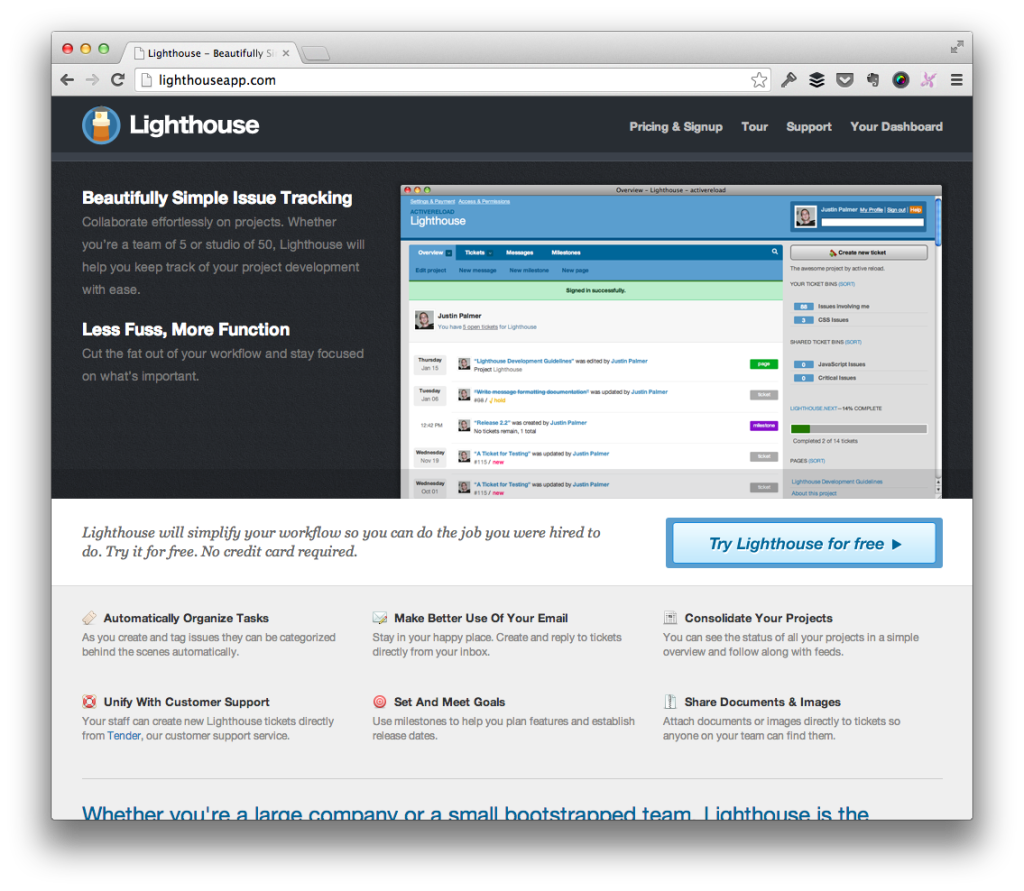
As touted on the LighthouseApp homepage:
Beautifully Simple Issue Tracking
Collaborate effortlessly on projects. Whether you’re a team of 5 or studio of 50, Lighthouse will help you keep track of your project development with ease.
And I have to agree – the web application is a no frills solution to creating milestones, setting due dates, creating tickets, and so on for managing your project.
No, it’s not a source code solution, but it’s meant to compliment exactly that – I love simple, focused applications just like that.
Using Lighthouse For Mayer
Up to this point, I used Lighthouse to manage tickets for Mayer for three released milestones (namely 1.0.0 to 1.4.0 and I’m using it to plan tickets for 1.5.0.
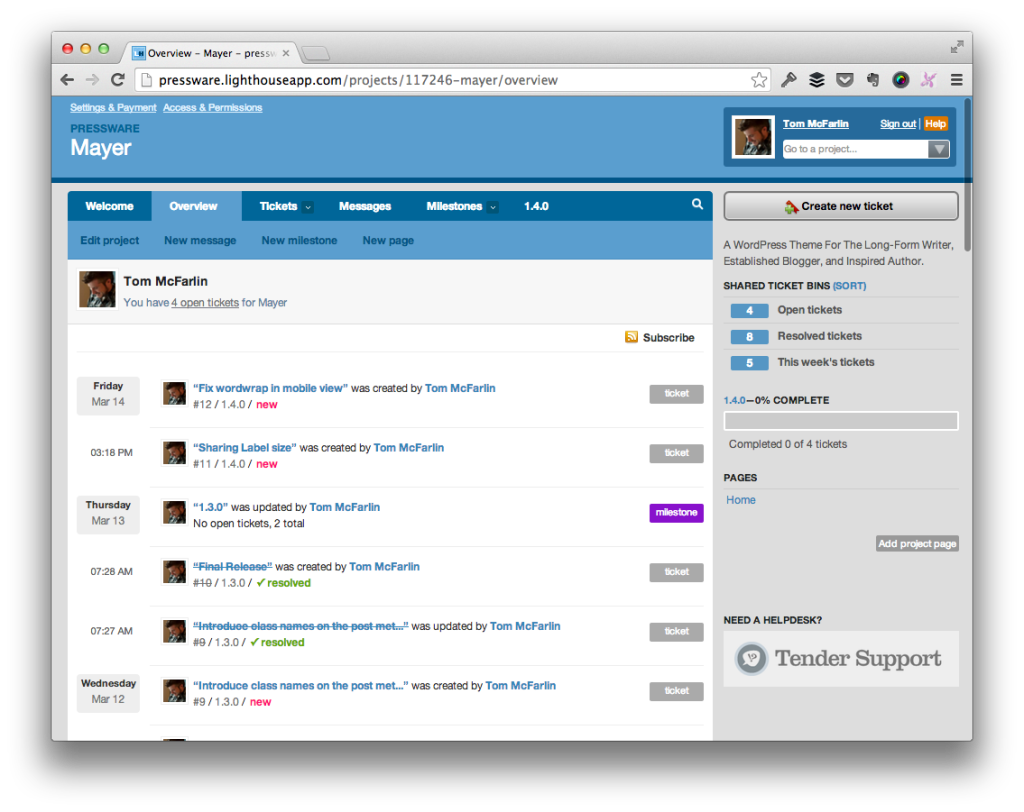
For those who are coming from a separate solution, the most important thing to remember is that Lighthouse is meant specifically for tickets – that is, it’s meant to track bugs and other potential issues that exist within your project.
Lighthouse is not a support forum application (luckily, WordPress.com provides that).
That said, my favorite features are as follows:
- Creating milestones and optionally setting due dates
- Including collaborators in in your project
- Tagging tickets based on their priority
- Being able to comment on each ticket using markdown
- Support for attaching screenshots and other files relevant to the ticket.
There’s more that the application can do, but those are the features that I use the most.
So if you’re in the market of looking for a solid issue tracker for your WordPress theme (or any project, really) then I highly recommend taking a look at LighthouseApp.
It’s a great, easy-to-use solution, integrates well into any workflow that’s used to the milestone-ticket-resolution procedure, and also makes it as simple as possible to enter the relevant information as possible.


Leave a Reply
You must be logged in to post a comment.