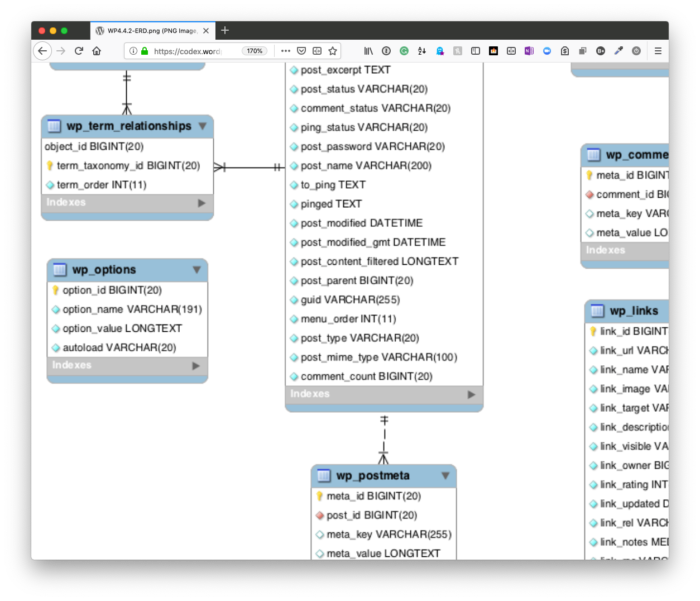Although I think the title of this series and the articles for each are clear enough, there are other things I’m aiming to do with this series in contrast to the other series I’ve written up to this point, too.
Specifically, two of the things that I’m trying to do is to two:
- keep each article relatively succinct (in comparison to how previous articles have been),
- focus on one thing at a time and keep the description of it short.
Since this is membership content, I don’t mind it being a bit longer than usual, but I also don’t want it to be so long that it’s hard to follow. I’d rather it be a short read with something practical that you can implement after reading each post.
And one of the things that greatly helps with writing better WordPress code is Composer.