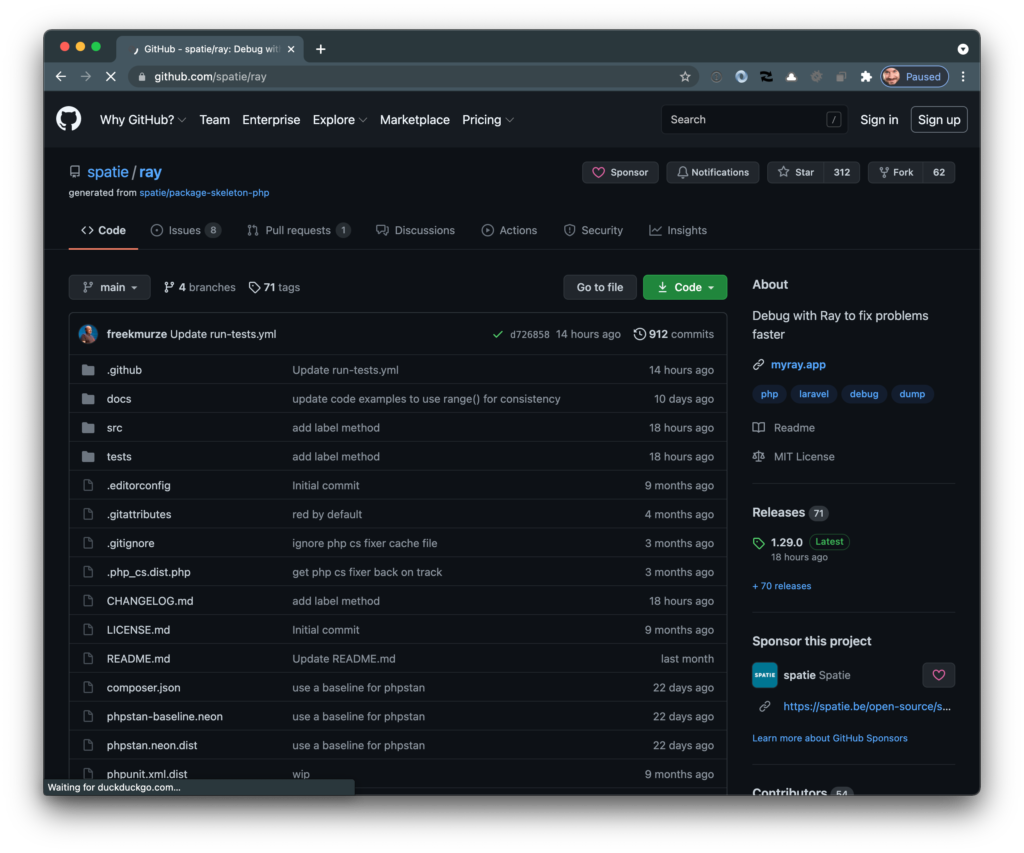TL;DR: The experience in writing for WordPress and developing for WordPress has become a much different experience in the last decade, let alone five years, so much so the difference between the two is so wide it feels like two completely different worlds.
In thinking about this, I started considering: What advice would I give to those who are new to the WordPress economy. What advice would I give my former self?
When I first started working with WordPress, it was generally an all-encompassing experience.

I was blogging almost daily – something I miss, but priorities and all that – and I was writing themes, plugins, and trying to make a case for how we could eventually build applications with WordPress. (No, I wasn’t the only one doing this but it was something that introduced me into a group of like-minded folks who all saw the potential – you know who you are 🙂.)
And, for the record, I did end up building some software on WordPress utilizing the REST API prior to the further de-coupling of the front-end such that what has become known as headless WordPress was a thing.
Anyway, all of that is to say:
- I was writing all of my content in WordPress,
- I was building all of my projects around WordPress.
These days, I still enjoy writing software for WordPress but it’s a very different experience. And I don’t know if I particularly like writing in WordPress despite giving the Block Editor a consistent go as much as I used to and despite the fact that I think I have a reasonably good idea as to where the project is ultimately headed.
As I was thinking about this, I started to wonder:
- What does it look like to be a WordPress developer now?
- What advice would I give my past-self?
- What advice would I have or comments would I share with those in the next generation of developers coming up in the WordPress economy.
- …and a few other things.
But before answering any of those things, I think it worth clarifying a few points.
Continue reading