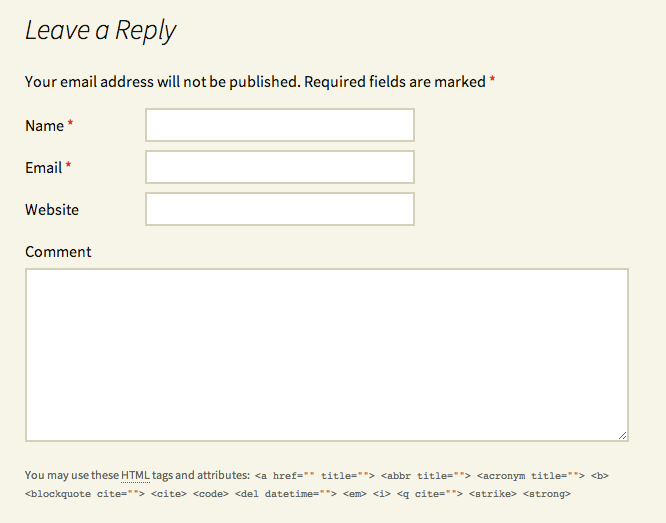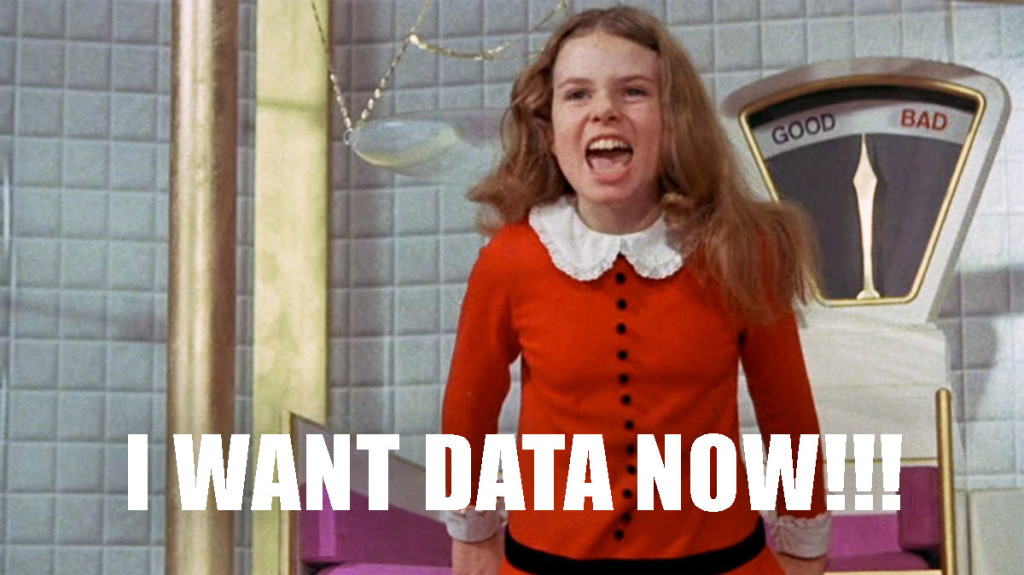When it comes to WordPress themes, one of the things that I used to think should be more common was the idea of style guides.
You know what I’m talking about: The documents that are either included with or ship with a theme that guide you on the typography, image sizes, video sizes, and other collateral to make sure that you use the theme exactly as it’s been designed to be used.
In other words, it prevents you from making the theme look ugly.
But are they really needed?