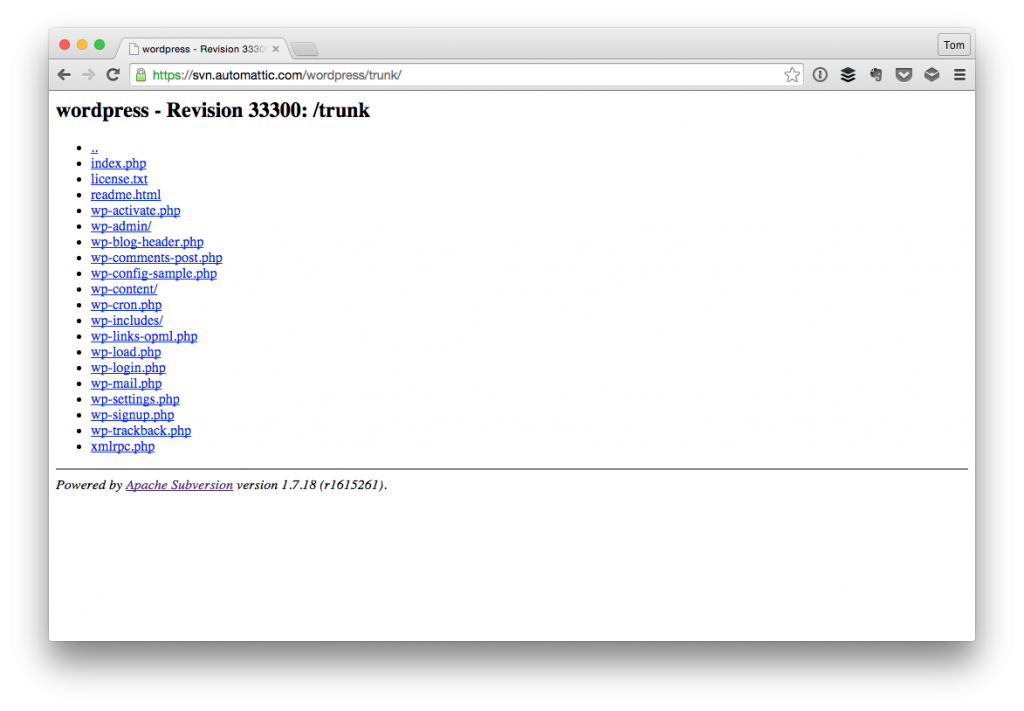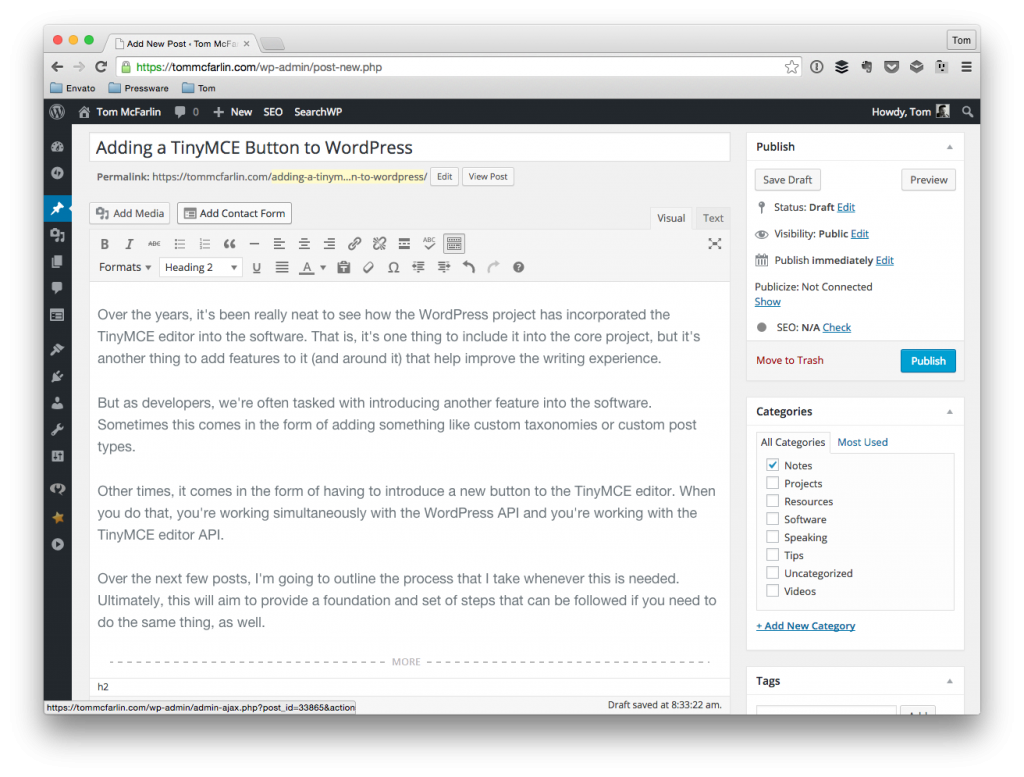There’s a lot going on as it relates to working with WordPress right now: People are discussing things ranging from dependency manage (via tools such as Composer) and talking about the up and coming REST API (which is really exciting).
I’ve also recently read that the object-oriented programming approach is just now making its way to WordPress development. Personally, I don’t fully agree with that, but I do think that there are some advanced topics that are making there way over such as inversion of control, dependency injection containers, and so on.
All of those are important things to be discussed, shared, and taught to others, for sure. But sometimes, I think that we forget that there are some basic things about WordPress that those who are just getting involved need to learn before getting into those topics.
These things include how to grab a copy of the latest version of WordPress from the trunk (let alone explaining what “trunk” – or source control – even is), how to get started with working on your first set of issues, and so on.
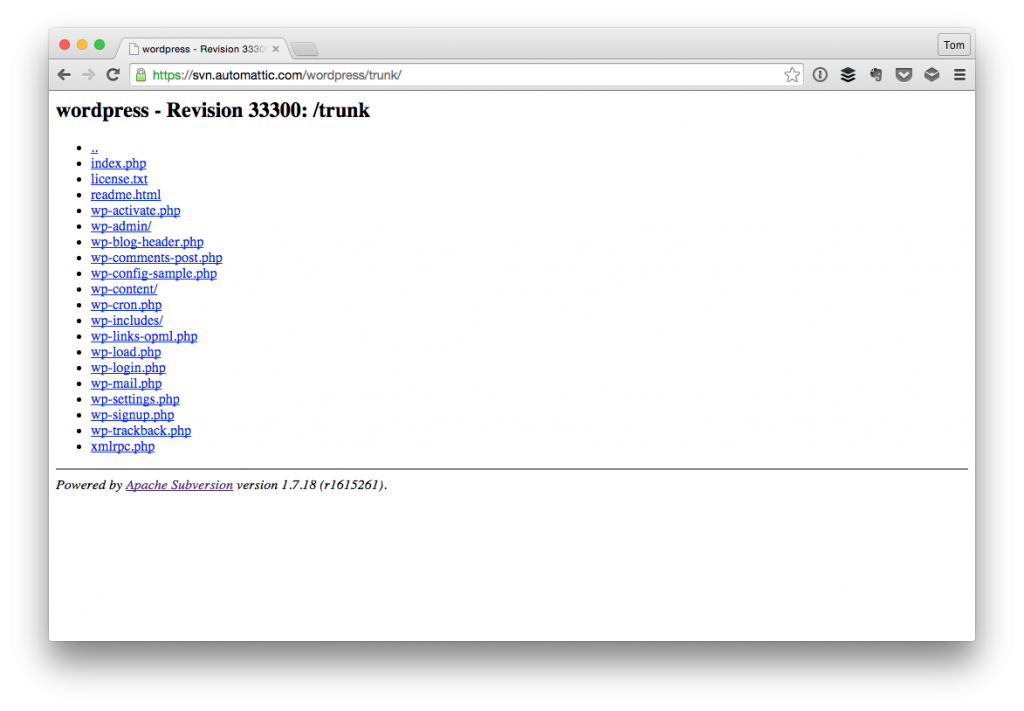
This is something that I think those involved in WordPress development could do a better job of teaching. To be clear, I think some do a fantastic job. Some are also very quiet – and that’s fine, not everyone cares to blog and many people are heads down on important work.
But as much as we want people to be involved in open source, I think we should make sure people are educated as well as possible to get involved and have a clear understanding of what to do.
Opting not to share information doesn’t mean you’re greedy; however, as I’ve been thinking about the wide range of topics that exist for those who are trying to get involved in WordPress or who are looking to up their game as it relates to object-oriented programming, I thought it might be worth sharing some shorter articles on how to get started with some of these topics.
Continue reading