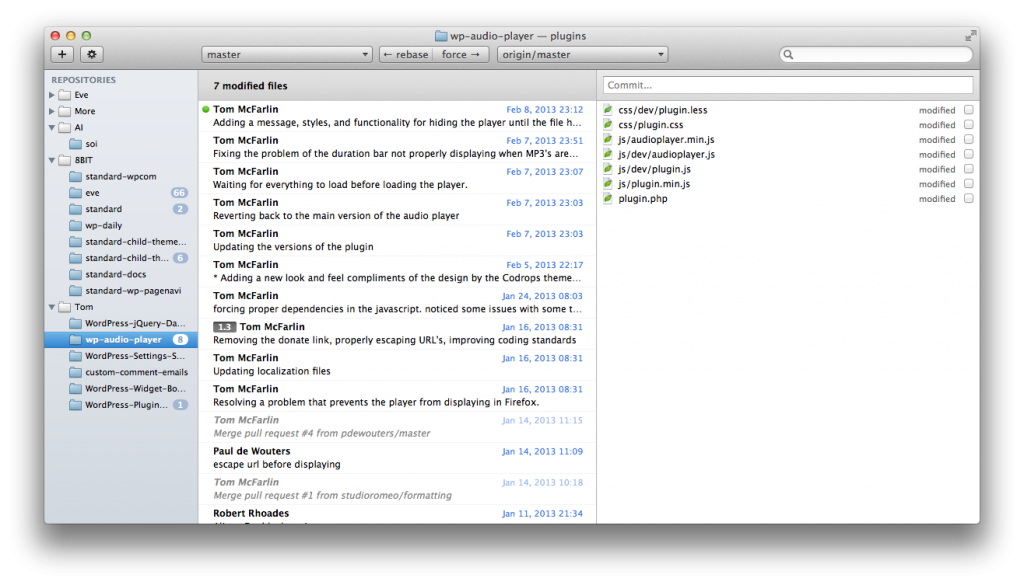In the admittedly short time I’ve worked in software development, I’ve rarely seen a site like GitHub have such a level of success especially for something as nerdy as version control.

Linktocat has always been one of my favorites.
Don’t get me wrong: Version Control is a must have for any serious software development shops – be it a single person or a team of people. But the fact the site works so well, has a variety of quality clients, and doesn’t look like, y’know, developers built the site is such a huge plus.
And as much as I love open source and what GitHub has brought us, I often see development shops asking users to report issues on GitHub whenever they see them.
That’s never sat well with me.
The thing is, even though GitHub looks good, even though it works well, and even though it does its job well at doing what it’s meant to do, it’s still targeting an audience that’s very rarely going to be our core audience.