TL;DR: Here’s another way to start debugging WordPress with Ray using Composer on a project-specific basis.
Last week, I wrote a brief introduction on Ray, what I like about it, and why I enjoy using it with WordPress. I also gave a brief tutorial on how to use it in your day-to-day but that was it.
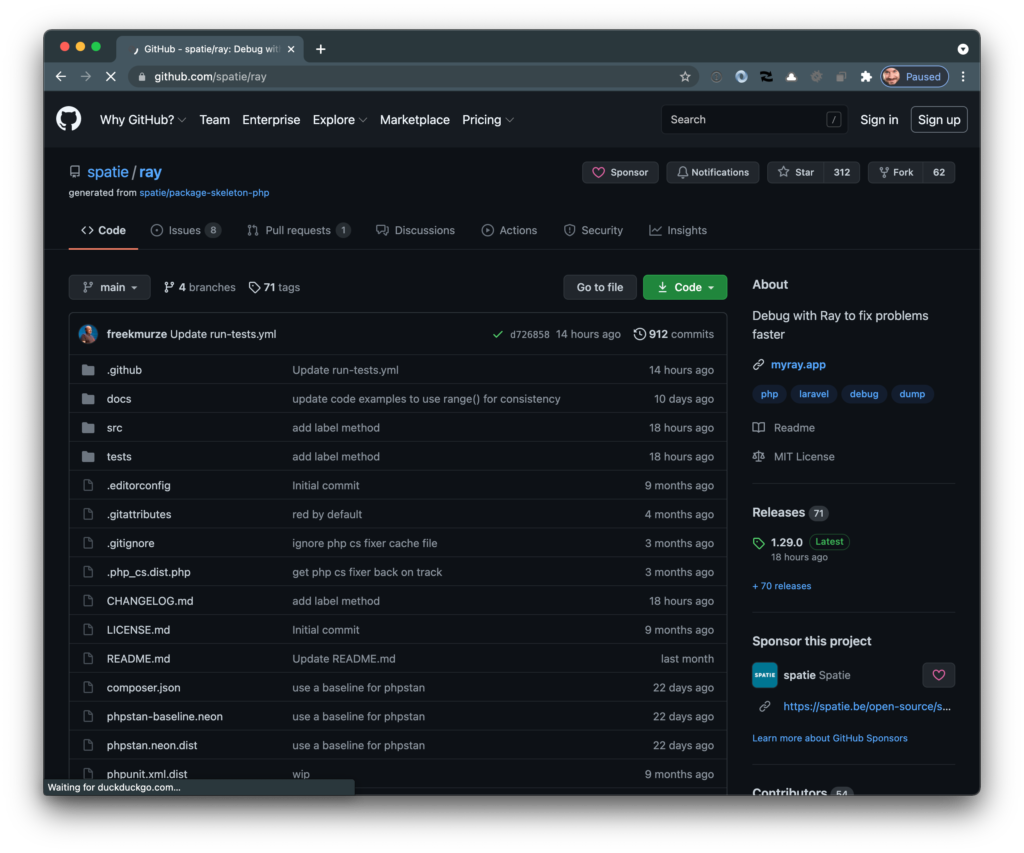
Ultimately, I want to cover more about the application from a development and debugging standpoint (as I had some great feedback about it on Twitter – thanks for that!). Before doing so, though, I thought it would be more useful to start with one more tip on how to get started using it.
Namely, how to use Ray with WordPress in a Composer-based workflow.
Continue reading
