One of the things that I love about the ‘features as a plugin’ approach that the core team takes is that it allows us to evaluate plugins such as Shiny Updates for WordPress.
To make sure we’re all on the same page, feature plugins refer to functionality that may or may not ultimately make it into WordPress core. They allow us to evaluate functionality, give feedback, and determine if a given feature makes sense to become part of WordPress.
Anyway, over the last couple of years we’ve seen an increase in ways that WordPress provides updates. Sometimes these are automatic updates, other times they are updates that happen inline.
One of the potential iterations coming to plugin updates is in the form of Shiny Updates for WordPress.
Updates for WordPress
Right now, I’ve got this plugin installed on some smaller sites that I manage, and I’m enjoying it. But first, here’s what to expect of the plugin.
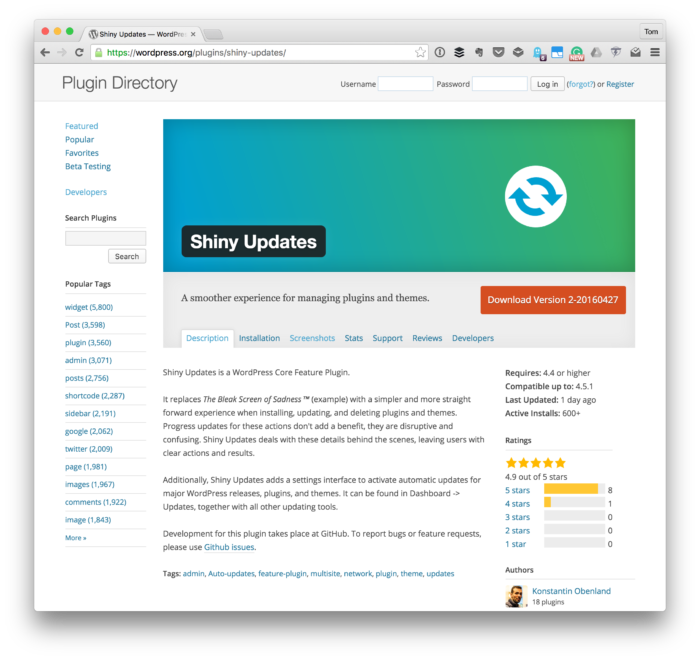
As the project page describes:
A smoother experience for managing plugins and themes.
But, in my opinion, that doesn’t do justice to what the plugin offers. As the plugin’s description goes on to describe:
It replaces The Bleak Screen of Sadness™ (example) with a simpler and more straight forward experience when installing, updating, and deleting plugins and themes.
Think of the scenario of when you’re updating plugins or themes, and you’re presented with the screen that gives the rundown of actions that WordPress is taking when installing a plugin or theme.
We’re used to seeing:
- Downloading…
- Uploading…
- Installing…
- Activating…
And then WordPress returns to whatever admin screen it was on before the update. Shiny Updates resolves this. Though it’s related to both themes and plugins, I’m particularly a fan of the updates it shows when updating plugins inline on the plugin administration screen.
- The message that shows when a plugin needs to be updated is displayed with a slightly different color scheme.
- The update occurs, and both visual and textual feedback is provided.
- The update completes and the visual and textual feedback is updated.
If you’re installing something from the Add New page (be it themes or plugins), then all of this will happen with a button inline that provides feedback via icons and textual feedback, as well.
If you’re managing a site or three and you want to try out this plugin, then I recommend it. I’ve yet to experience any problems with it, and it’s a nice enhancement (and something I hope to see in core).
If you’re a developer, you can follow along with the development of the plugin on GitHub.


Leave a Reply
You must be logged in to post a comment.