Earlier this week, I was talking with a fellow developer about building premium WordPress plugins (though this is true for any premium WordPress product) and he simply remarked:
It is amazing how much work goes into a single premium plugin.
Nothing profound, sure, but there’s a lot of truth to it, and I periodically get emails asking what all should one expect when it comes to building and releasing free and/or premium WordPress products.
With that said, here are some of my thoughts on all of the above.
Building Premium WordPress Plugins
First, I’d like to think that the points that I’m going to make are true for anyone who builds premium WordPress plugins (though I’m sure I’ll leave some off so feel free to share ’em in the comments).
This can be for something as simple as a single developer working on a really niche plugin, and it could be true for any company that has an entire team working on a single plugin.
Anyway, when it comes to building a premium WordPress plugin, I think you can generally expect to offer the following things.
1. The Core Product
Honestly, I almost didn’t mention this one but this is part of the process, and without it, the other steps wouldn’t make sense.
Plus, I think there are a lot of things that are wrapped up in building a core product beyond just the source code.
For example:
- There’s a development environment in which you actually build the product.
- There’s a staging environment where you can test the product (and perhaps offer testing for others).
- You have a source control system setup to manage the versions of the code.
- You have an issue tracker that’s used to capture bugs, feature requests, and so on.
Some people go even further than this, but I consider this to be the baseline of material developers should have in order to begin working on a product.
2. A Landing Page
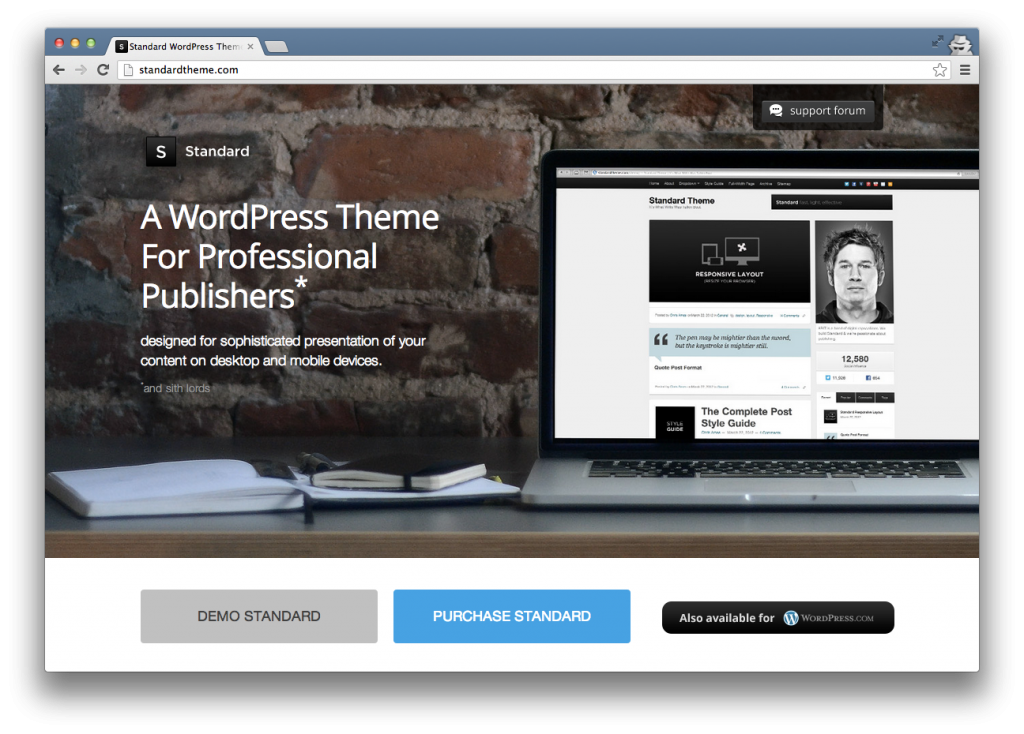
Granted, the above shot is for a product other than a plugin, but the point remains: A premium WordPress product should have it’s own landing page.
After all, it’s important that your product be able to stand on its own and reflect not only the time and work that you’ve put into it, but the problem that it solves, and why you should purchase it.
To that end, a landing page should describe all of the above and should ideally look good doing that.
It should have:
- Short, easy to read descriptions
- An explanation of why you need the plugin (or how the customer can benefit from it)
- Clear calls to action
There are entire books written on this topic and I’m not an expert on designing quality landing pages, but I’ve done enough to know the basics of what works.
If you’re going to be building a premium WordPress plugin, then I’ve found the above to contribute to the success of sales.
3. The Purchase Gateway
This is a given, right? Users need some way to actually purchase the product.
Luckily, there has never been an easier time in the age of the Internet (which is a cool time, in my opinion :)), to setup a payment gateway as there are tons of options available for setting up options.
These include:
- Spacebox
- Stripe
- PayPal
- And other marketplaces such as Envato’s Code Canyon or FooPlugins
- …and many more
What used to be an extraordinarily complicated and tedious process can now be achieved with a third-party service and a few lines of code.
4. The Documentation
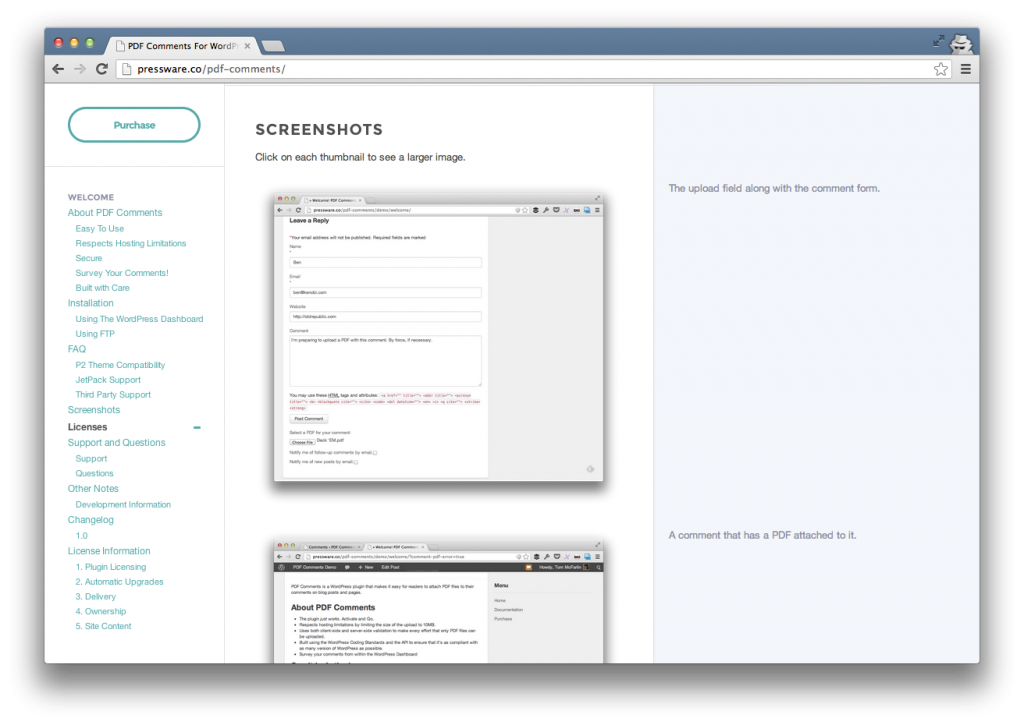
One of the things that customers often request the most is documentation for the product that they purchase.
Obviously, this is true of things both in the real world and in not. As much as we’d like to believe that we build easy-to-use, clear products that we can ship without a manual, the hard truth is that’s not often the case.
As such, we have to write manuals and since we’re in the business of building our products ourselves, then we’re the ones that need to actually write the thing since we know how it’s supposed to interact with WordPress (or the platform on which it’s written).
This is not to say that the plugin can’t be developed to a point of usability so great that users are able to simply figure it out, but that’s the exception to the rule.
5. The Demo
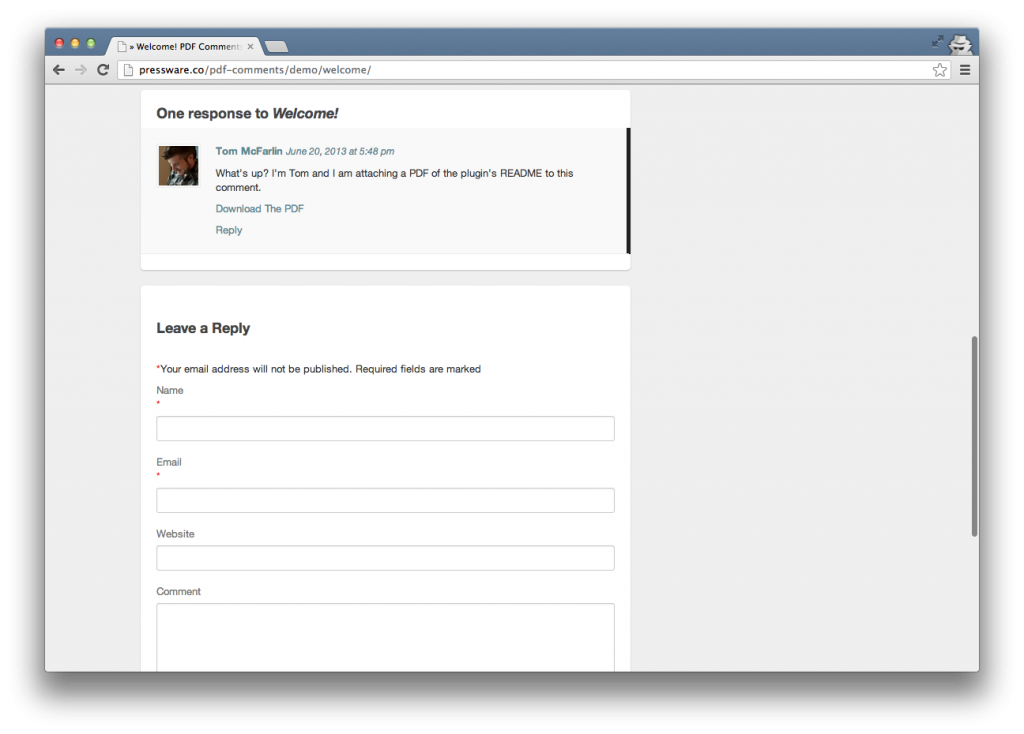
The Internet has made it extremely easy to setup a try-before-you-buy experience and potential customers have come to expect this from a lot of software (hence the rise of the freemium model and other similar business models).
To that end, it’s important that if your product doesn’t offer a free version, then they should be be able to interact with the plugin on a demo site.
This can go a long way in converting skeptics into customers as they’re able to not only understand what it is they are purchasing, but they can immediately begin to think of ideas as to how they can implement the product.
6. Support
I have written quite a few articles about my thoughts and the challenges of offering WordPress support, but above all of the services, opinions, and ways to go about offering support, the bottom line is that you have to offer support.
Because WordPress plugins fall under the GPL, they source code is typically available free of charge. This isn’t to say that you couldn’t aim to sell it (but this isn’t a discussion about software licensing), but that customers are often paying for the support that comes with having a software product.
As such, offering support is something that I consider a must-have for any premium WordPress product. How you go about doing it is, of course, up to you.
It’s All The Same
The bottom line is that though we may use different terms to explain what it is that we’re building (plugins, add-ons, extensions, etc.), it’s can all be generalized as software.
And software, no matter what language you use or platform on which you’re building is extremely time-consuming. Putting together the site, purchase gateway, documentation, demonstration site, and then offering support are all in addition to the core product.
This is not a complaint nor is it a praise or a statement of arrogance. Instead, it’s meant to be a look at the truth about building software.
It just so happens that in this context, I’m talking about premium WordPress plugins.



Leave a Reply
You must be logged in to post a comment.