A few months ago, I reluctantly started to try out using the dark theme that comes with macOS and iOS. I’d already been using a similar theme in my IDE and my terminal, so why not take the plunge for the whole experience across the OS?
Like anything new, it took some getting used to but it’s definitely grown on me up to the point where I spent time looking for something that would allow me to really tweak the tools I used the most to make sure that I’m actually enjoying the day-to-day work that I do.
And that’s where Dracula, hat tip to my colleague Mike England, really got the ball rolling for me.
Optimizing Dark Mode
Not everyone’s set up is the same, but mine’s pretty simple. The general set of tools I use are:
- Visual Studio Code
- Terminal with Oh My Zsh!
- Slack
- Web Browsers (Chrome, Firefox, and Safari) all for different reasons be it development, testing, or general usage.
The majority of everything else I use is secondary to my day-to-day work. To that end, those three things are the primary tools that I’d like to have a consistent look and feel whenever I’m switching between them.
And that’s where Dracula Pro comes into the picture.
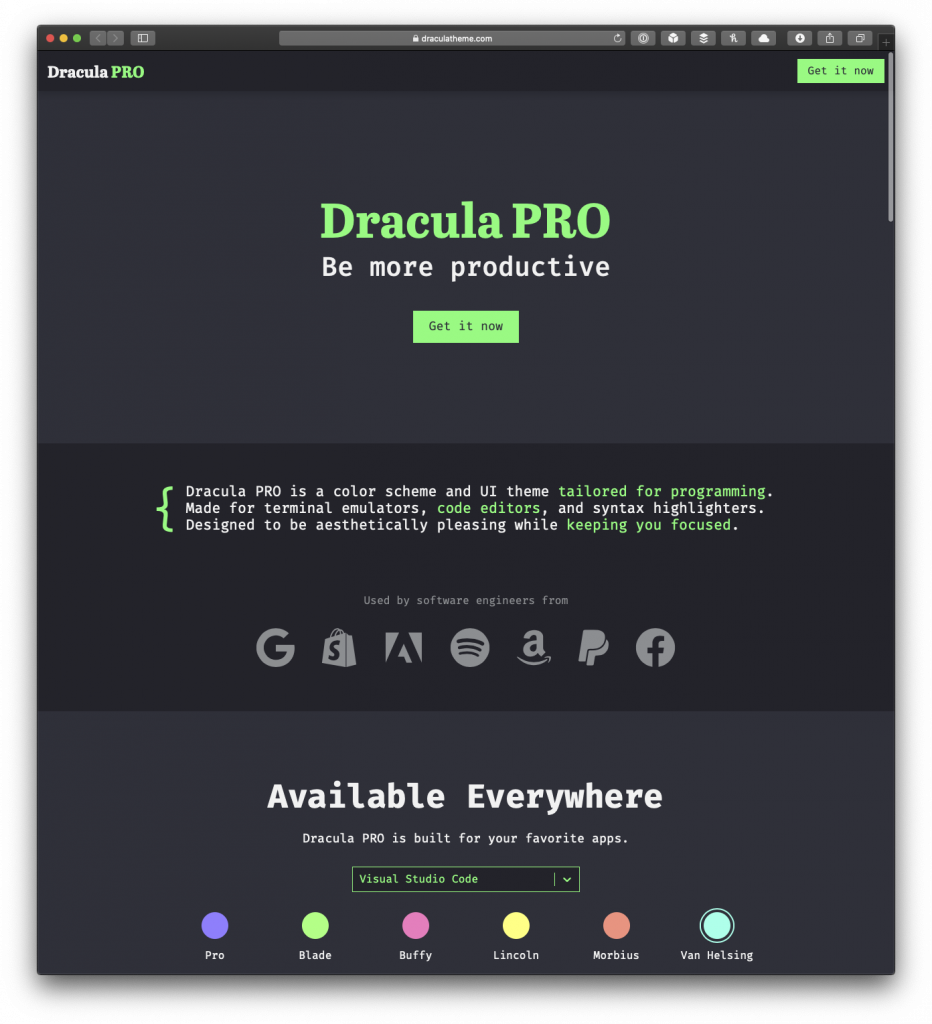
Aside from supporting the developer, you also get the full set of themes, fonts, and even some additional material that may be useful to you.
Dracula PRO is a color scheme and UI theme tailored for programming. Made for terminal emulators, code editors, and syntax highlighters. Designed to be aesthetically pleasing while keeping you focused.
Dracula Homepage
For those who are curious, I’m particularly fond of:
- Dracula’s Van Helsing Theme
- The JetBrains Mono, Menlo, Monaco, ‘Courier New’, monospace fonts, in that order
- GitHub Dark Mode for Chrome
So if you’re like me and were hesitant to hop over to dark mode and are looking to start optimizing dark mode, then I recommend checking out Dracula Pro and purchasing it for all it offers.

