Years (or decades? – yikes!) it was relatively easy to get up to speed with HTML, CSS, and JavaScript; however, the web is moving forward and it’s moving forward faster than ever.
The problem with this is that, as developers who stay heads-down busy on stuff, it can be tough to keep up to date with all of the new technologies that are available, what the new APIs are, or how to use them.
A couple of weeks ago, I stumbled across Dev Docs – I spent a few minutes looking at it – but as time has passed, I’ve spent more and more time using it for reference so much so that it has a permanent spot in my bookmarks bar (and that’s sacred space for me).
Dev Docs
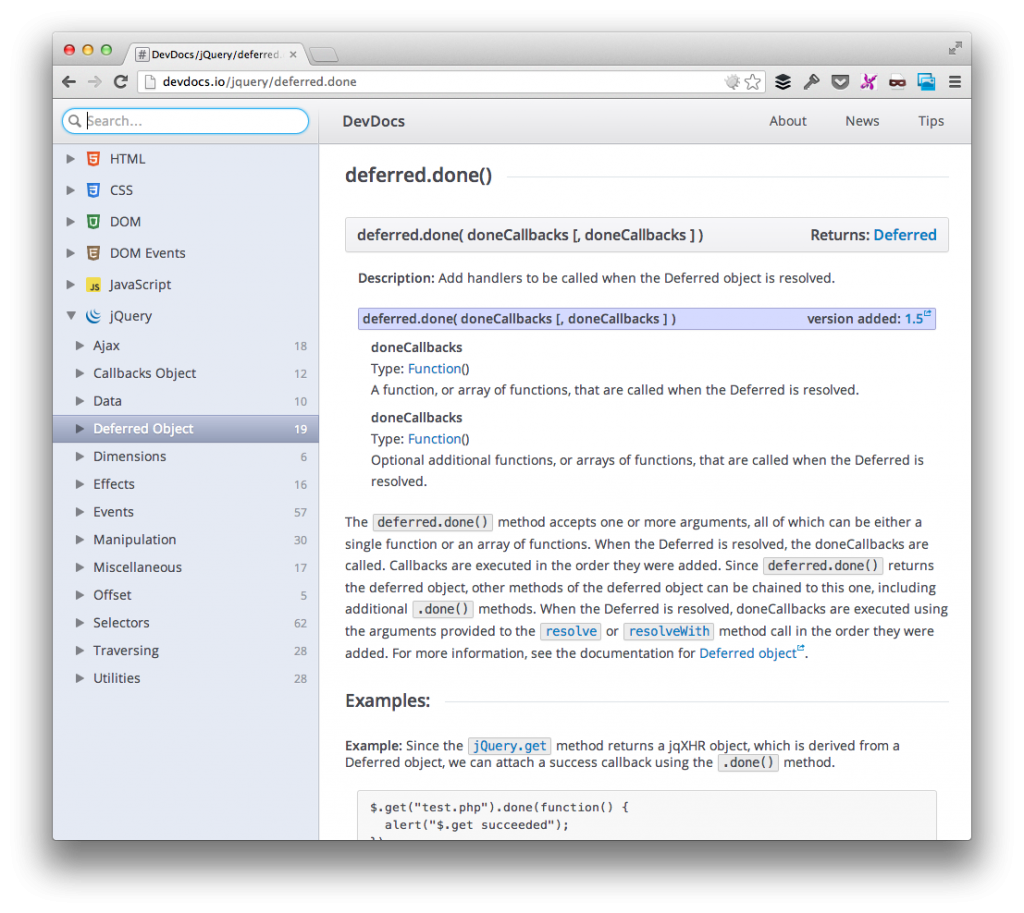
An example of a Dev Docs API page.
At the time of this writing, Dev Docs provides API documentation for the following:
- HTML5
- CSS3
- DOM
- DOM Events
- JavaScript
- jQuery
Since I started using it, they added DOM Events and JavaScript so they are clearly focused on continuing to improve the site.
But What’s The Big Deal?
For anyone that has worked with any platform, you know that sifting through API documentation can be hassle. This goes for anything from MSDN, the Rails documentation, jQuery’s API documentation, the WordPress Codex, and more.
It always has to do with one of two things (if not both): design and completeness.
This isn’t necessarily to knock those services or the pages that they provide – for examples, jQuery’s redesign is killer in and of itself – but the truth is that the simplicity of Dev Docs’ navigational structure, search feature, and overall simplicity make it really hard to work with anything else.
To that end, if you’re a developer – especially one who works with mostly client-side languages, I highly recommend bookmarking and following the page. I spend about half my time on the client-side and half on the server-side and have found this to be a valuable resource.



Leave a Reply
You must be logged in to post a comment.