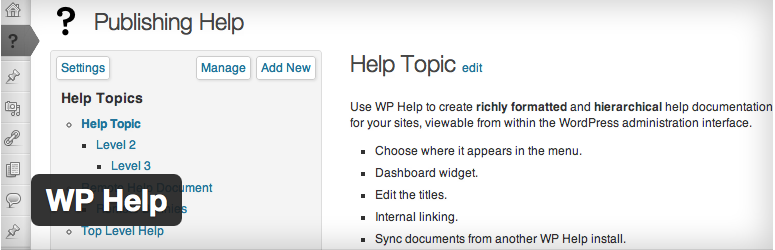Earlier this week, I shared my approach to and the tools used for building a WordPress Plugin. In the post, I briefly touched on CodeKit, but I didn’t really talk about why I use it nor did I share how I configure it for my WordPress-based projects.

CodeKit is a platform-agnostic application – it’s meant for anyone who is doing web development – and it has been one of the single best tools that I’ve added to my WordPress toolbox in the past year.
The thing is, there’s a variety of ways to tailor CodeKit for your needs. It has support for LESS, Sass, a couple of JavaScript linting utilities, dependency management, minification, and so on.
Though there’s no single “right way” to configure it, here’s how I’ve been using CodeKit for WordPress plugin development.