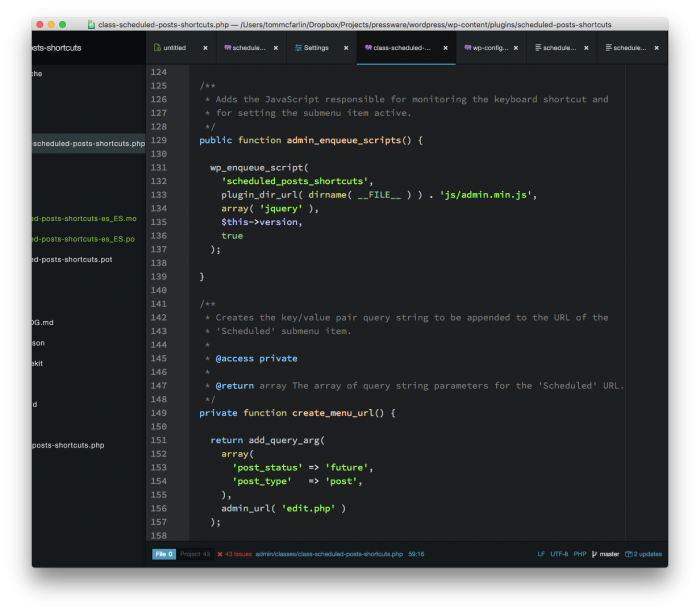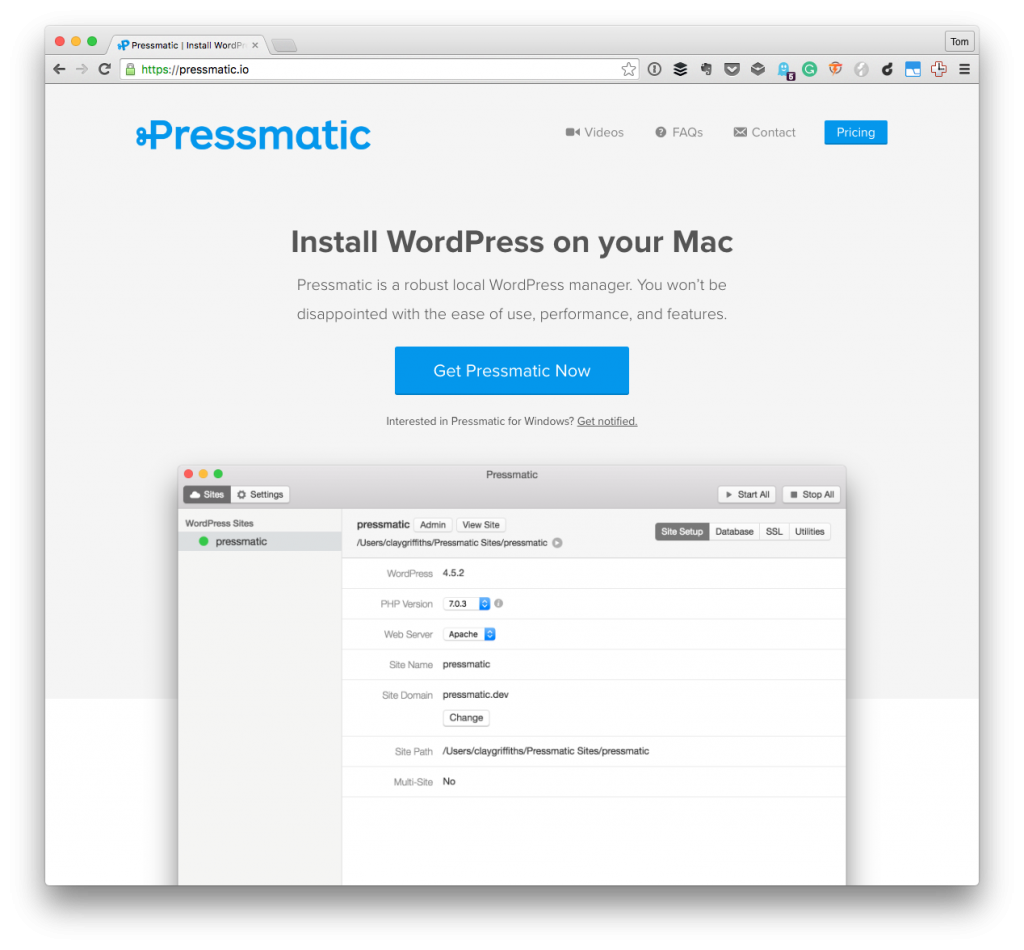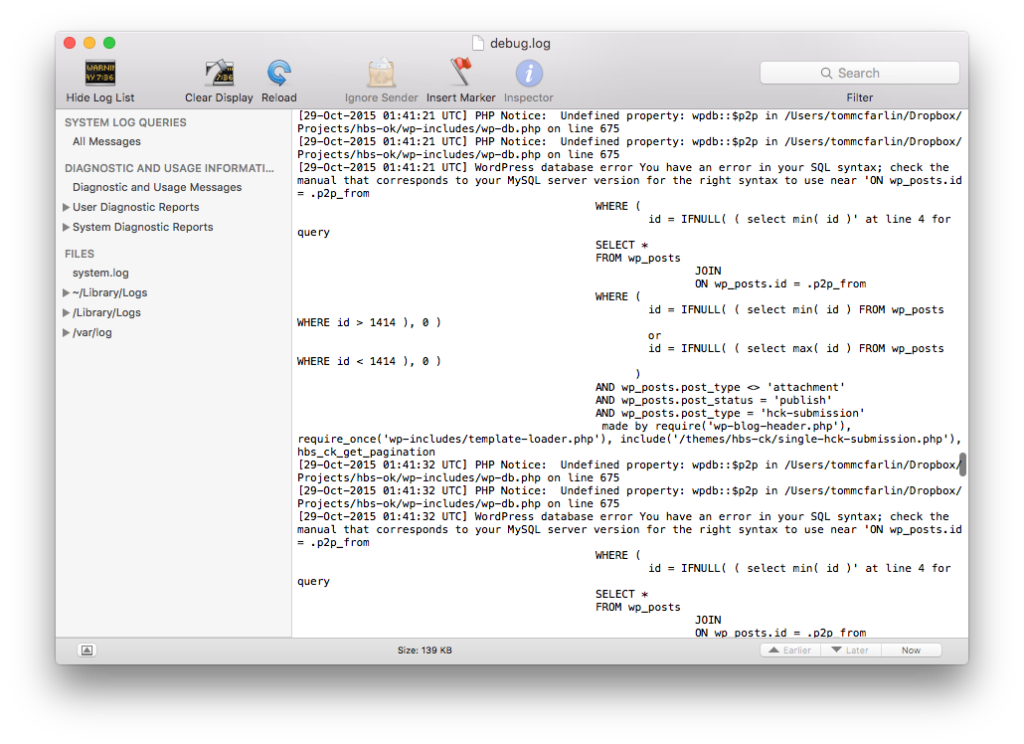When working with the Settings API (or any other API that handles options, serialization, validation, and page redirections), dealing with custom messages in WordPress isn’t something that we typically have to worry about it.
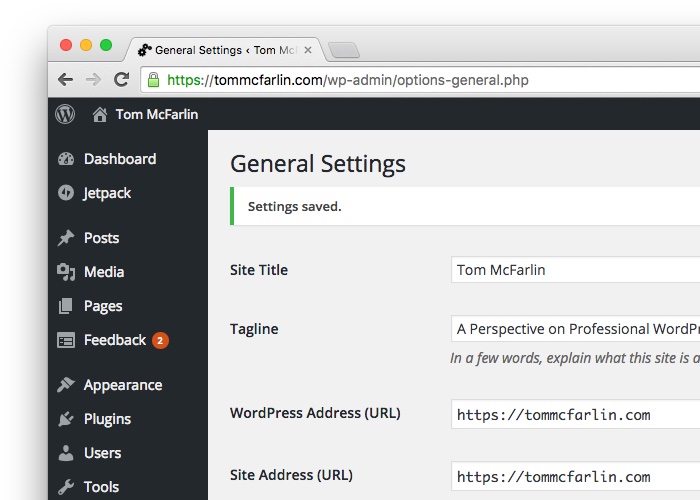
The API takes care of all of that for us, and if we need to use other pieces of information, like the query string, we’re able to take advantage of API functions like get_query_var to check for the presence of a given value without much thought for how it was added in the first place.
But what about when you’re working on your administration page, and you need to display custom messages in WordPress after a redirect?