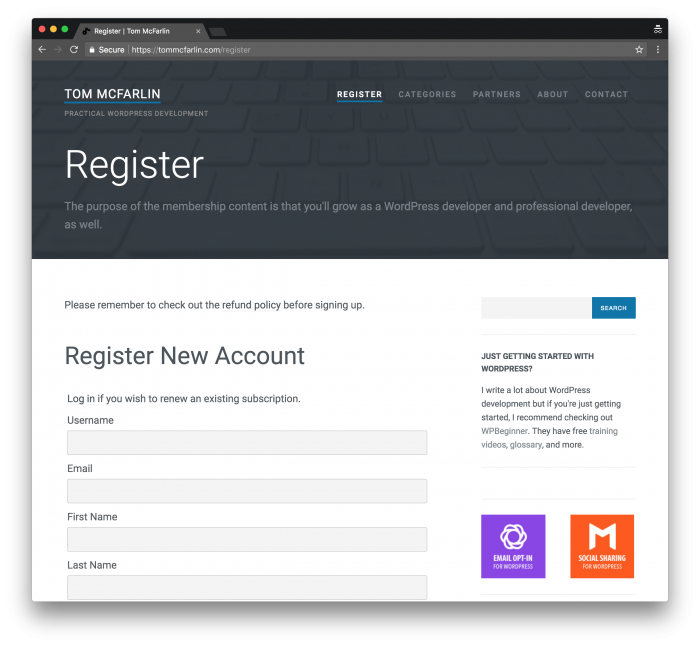Whenever it comes to developing solutions for clients, there are going to be times when you’re likely tasked with displaying information in WordPress modal dialogs.
There are a lot of solutions available for doing this and the more familiar you are with JavaScript, various libraries, and the libraries that they have available, the harder (or maybe it’s even easier) it is to choose which one to use.
But WordPress has infrastructure built-in that makes it trivial to incorporate functionality into WordPress. So in three upcoming posts, I’ll cover the following:
- How to incorporate WordPress modal dialogs using built-in libraries,
- Populating the modal dialogs with data,
- Populating the modal dialog with dynamic data via Ajax.
Because of the nature of the series, the posts won’t be back-to-back, but they’ll all use a unique tag that you can use to bookmark and refer to as a series once the posts are complete.
With that said, let’s talk about easily incorporating WordPress modal dialogs with built-in libraries.
Continue reading