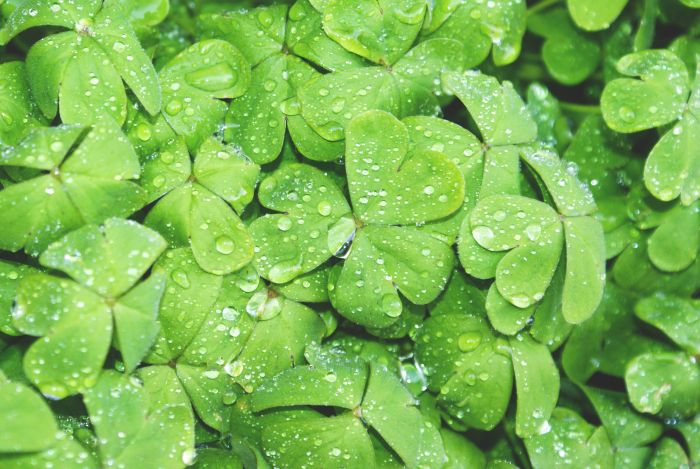For whatever reason, there is a consistent tension that exists (at least as far as I’m concerned) between the utility of building something for someone and the amount of time it takes to build the said thing.
By that, I mean that when it comes to WordPress, it’s relatively easy to build small, simple plugins and utilities for others that aren’t necessarily following whatever the modern best practices are.
And, as for this post, I’d say that the modern best practices are something like:
- a server-side package manager,
- a client-side package manager,
- proper unit testing,
- well-designed classes,
- documented code,
- and so on.
And all of that is great and arguably necessary for larger projects (especially because maintenance and consistent development are going to play such a significant role).