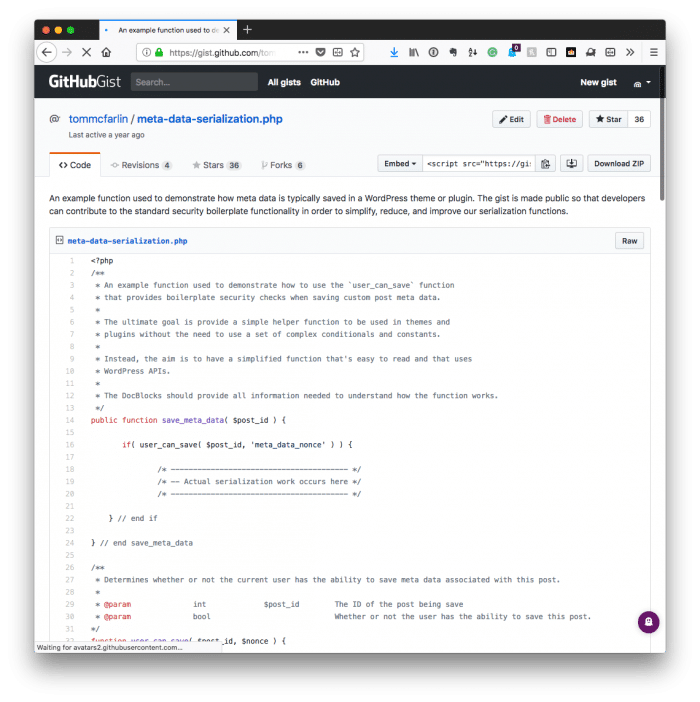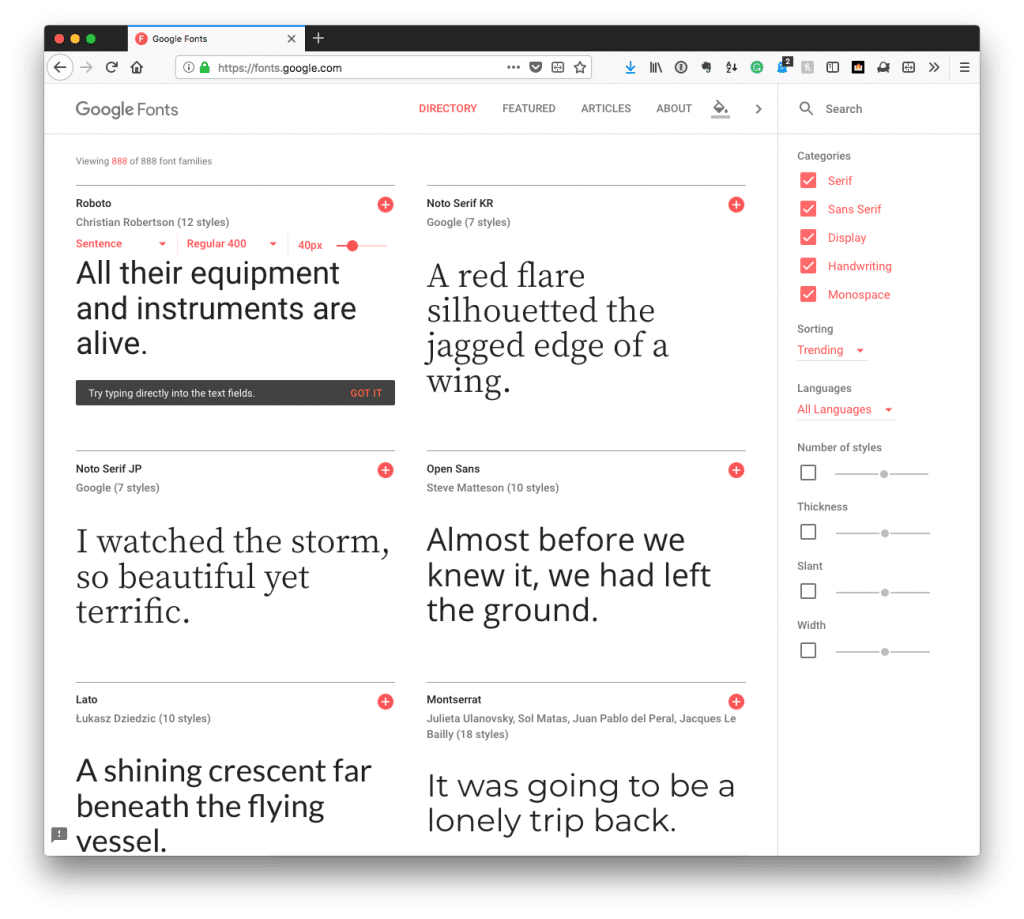One of the things about working with the WordPress menu API (that is add_menu_page, add_submenu_page, and the like) is that it doesn’t make it easy to reorder the submenu items.
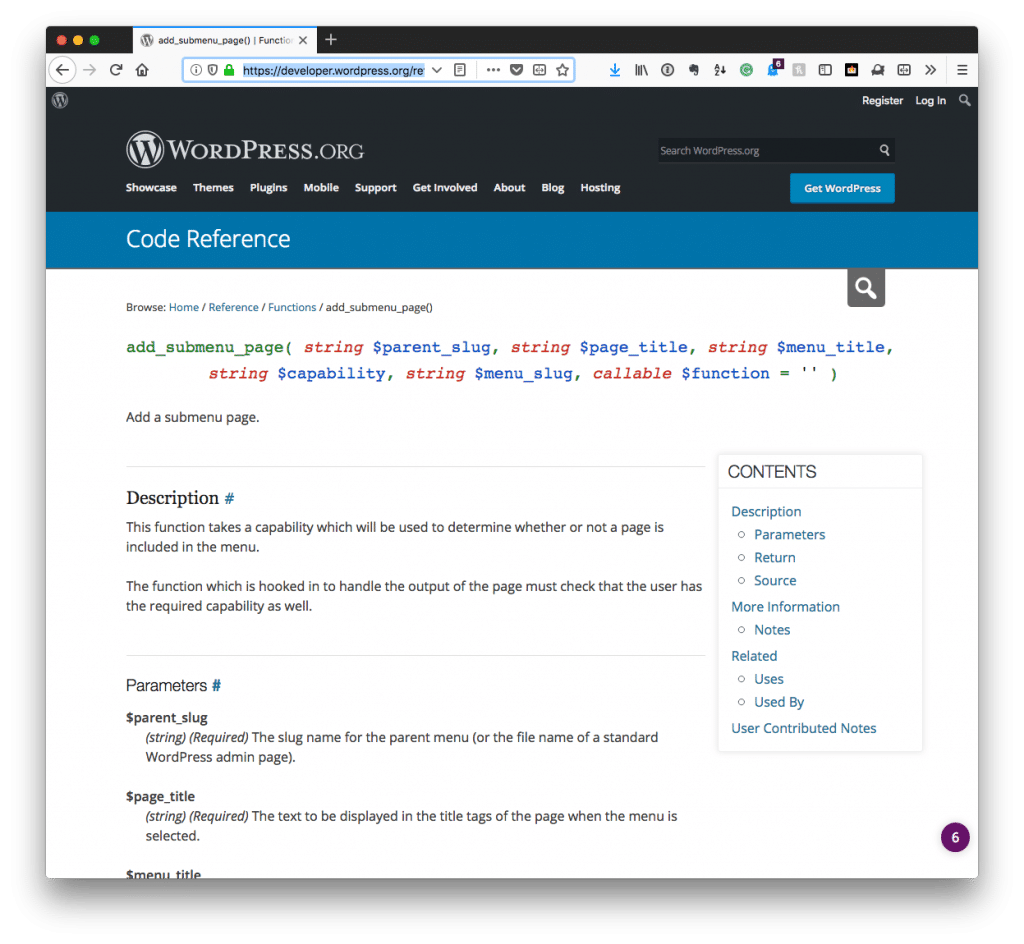
Sure, for certain things such as taxonomies or things like that, you can just change the order in which they are registered. But let’s say that you have a WordPress admin menu and then a few submenu pages under that particular menu.
By default, WordPress creates the top-level menu, and then it immediately creates a submenu item under the top-level menu that links to the same page. In many cases, this may be ideal.
In some cases, though, you may want to change that.