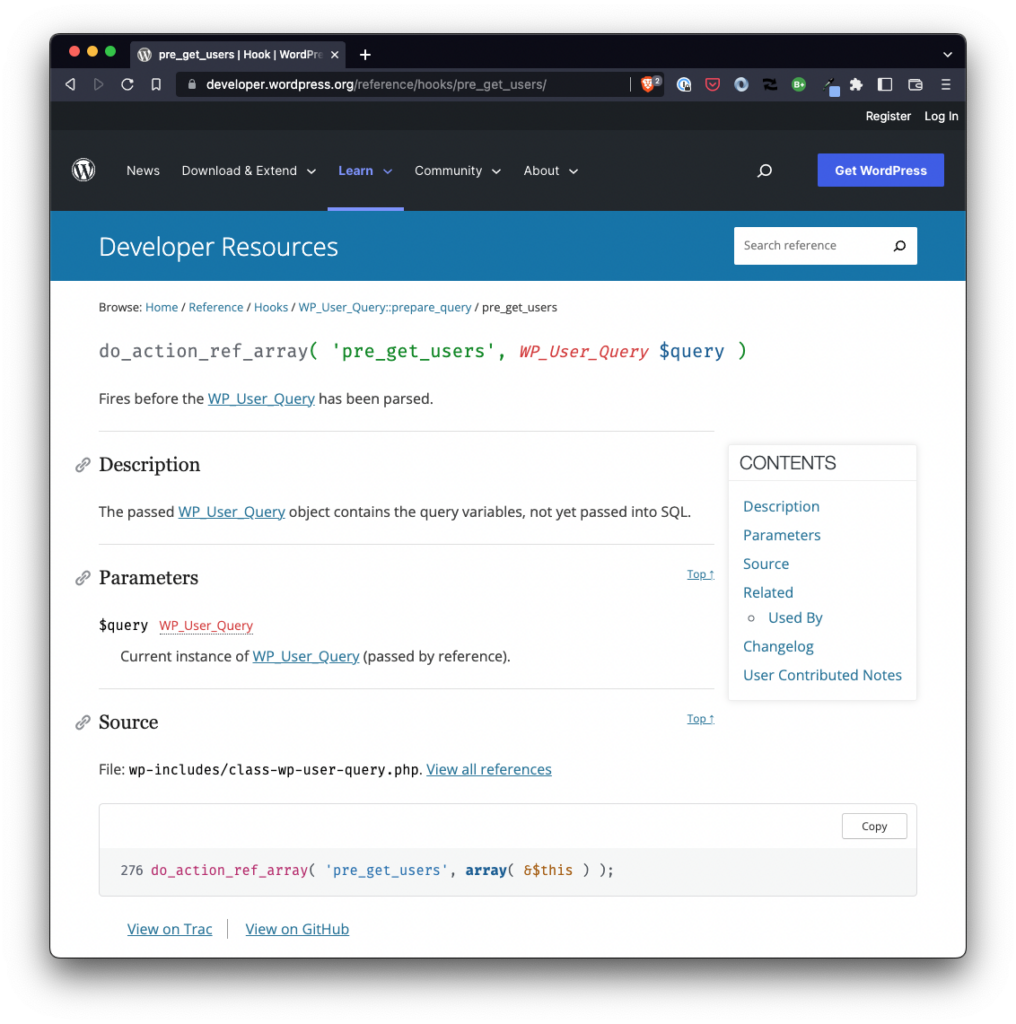I ended the last article with a functioning block that shows one thing in the editor and another thing on the frontend. The reason for doing so was so we could see how to put together the basic foundation of a plugin for the Block Editor.
Now that we’re at this point, it’s much easier to start talking about things related to the Editor, things related to the frontend, how to start serializing data, how to start reading data, and so on. But because I’m trying to do this entire series as a backend engineer creating blocks – which is generally delegated to frontend development – I want to take it step by step.
In the last article, I wrote:
[T]he thing we’re going to look at doing next is adding styles for both the frontend and the editor and some basic functionality to the block.
As I continue to write about learning to build block editor blocks, we’ll continue with looking at adding styles to both the backend and the frontend.
In this article, we’re going to cover:
- adding controls to the block in the editor so we can control its placement within WordPress itself (or even remove it from the editor),
- ensuring what we see in the editor is what we see on the frontend
Like last time, there are going to be things we have to dive into that will require reference material and links to external resources. But consider that part of the journey of learning to build blocks.
Continue reading