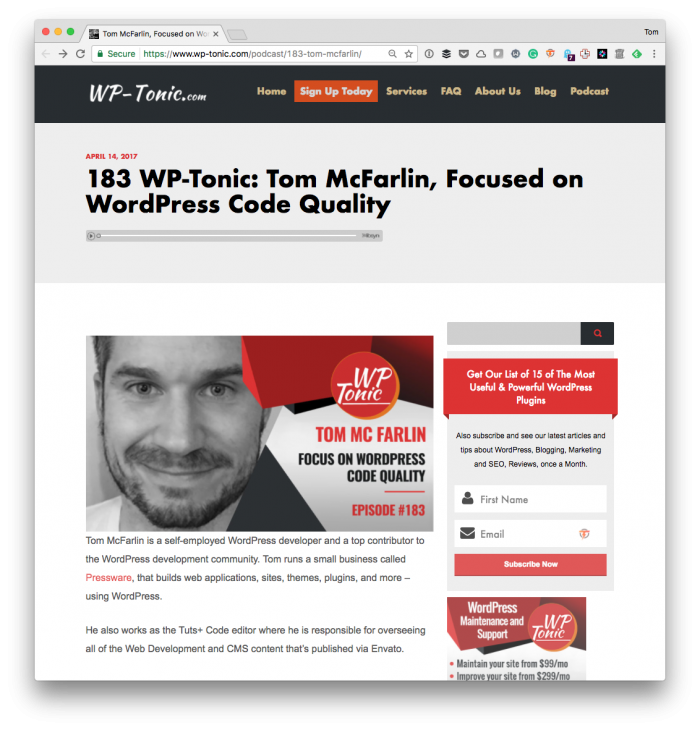Late last year, I started a new site in which I was aiming to talk about productivity, time management, and the like. The original announcement post covers much more than I’ll bother sharing here.
Several things have come from this blog, though. For example, I get tweets, emails, and other forms of [sometimes creepy but maybe just kidding] messages about how I run my business, how I manage my time, what applications, sites, services, and so on that I recommend.
Ultimately, the site didn’t perform as well by both by internal metrics and by what I’d hoped, but I’m still receiving some questions about how I manage certain things.
And given that this blog is still geared towards A Perspective on WordPress Development (which may change a little in the near future), I thought why not fold up some of those topics on productivity into this blog?
For some readers, it’s not going to be the content you’re used to seeing but for others I hope it answers some of the questions I occasionally receive.
That’s a bit of a longer introduction, sure, but it gives you a heads up on if you want to keep reading or not, right?
When it comes to social media, people have some social media strategy that they try to follow, implement, or whatever to garner followers (which can be lame in my opinion but I do get it from a marketer’s perspective).
I’m not writing about any social media strategy. I’ll share the tools I wire up to make sure I’m tracking what I’m interested in and sharing what I want to share.
So here’s my social media strategy, if you even want to call it that, and the tools I use.