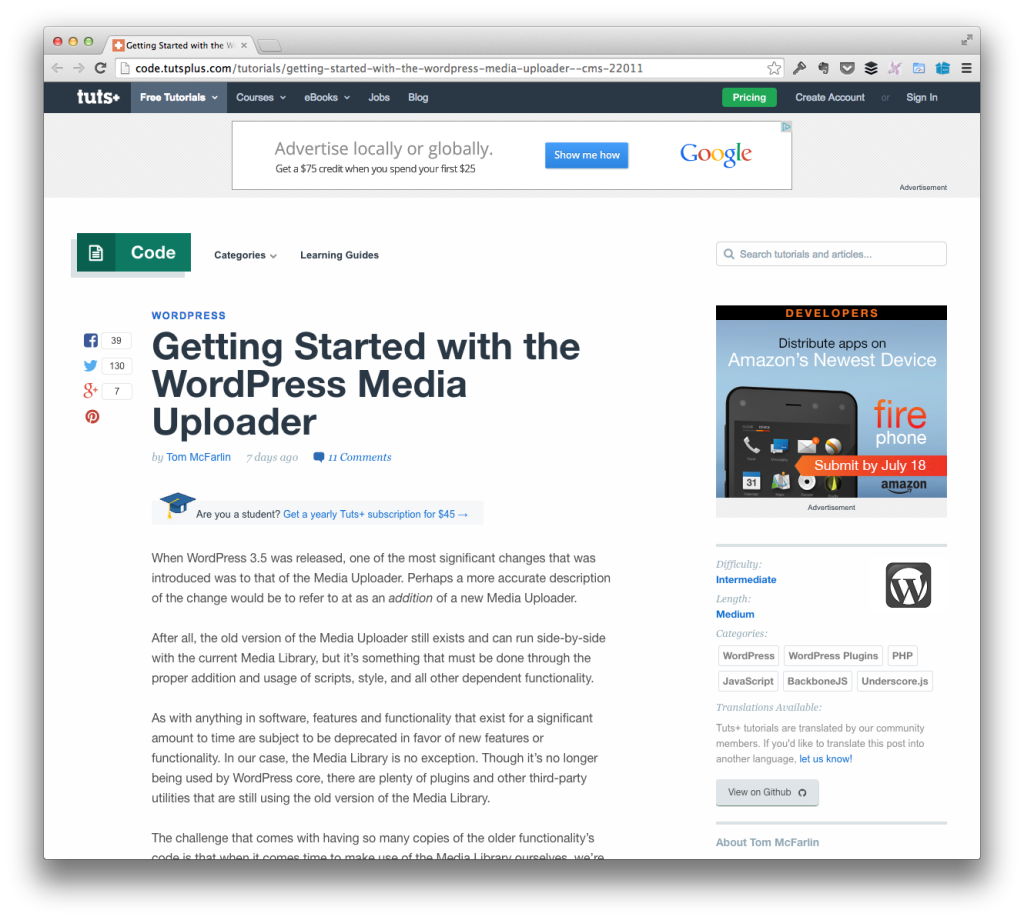Though I’ve talked about working with the WordPress media uploader in previous posts, I’m currently working through a series on Tuts+ that takes you through the process of incorporating the WordPress media uploader into your own plugin.
This post is going to serve as the landing page for the series of articles, but if you’re a beginner then this series should be for you.
The WordPress Media Uploader
The series of posts is walking through how the media uploader is implemented (that is, with Underscore.js and with Backbone.js), and how to use the scripts that are provided with WordPress to integrate it into your own project.
In the series, we’re building a small plugin that mimics the “Featured Post” functionality that’s built into WordPress, and then we’re going to take a look at some of the finer points of how to take advantage of the JavaScript objects provided by WordPress.
Anyway, here’s what we’ve covered up to this point:
- Getting Started with the WordPress Media Uploader
- Adding and Removing Images with the WordPress Media Uploader
- Saving Images with the WordPress Media Uploader
For those who are interested, bookmark this page and come back to it as I’m looking to introduce a new post each week for the next few weeks.
Finally, note that comments are closed in order to keep the discussion on the series’ respective posts.