One of the neat things about attending conferences like WordCamp Atlanta is that you get the opportunity to get some facetime with other people that you may typically only interact with via Twitter.
Case in point: This past WordCamp Atlanta, I had the pleasure of hanging out with Dougal Campbell, Brian Krogsgard, Dave Donaldson, Mike Schinkel, Jonathan Davis, James Dalman, and others.
But one of the neater things that happened was, over lunch, Dave happened to demo something that he had baked into a number of his Max Foundry products. Specifically, it was a WordPress system info tool specifically for helping him diagnose errors while handling support requests.
During a brief conversation, he mentioned that he was considering releasing it as its own plugin and placing it on GitHub.
I dug the idea.
The WordPress System Info Plugin
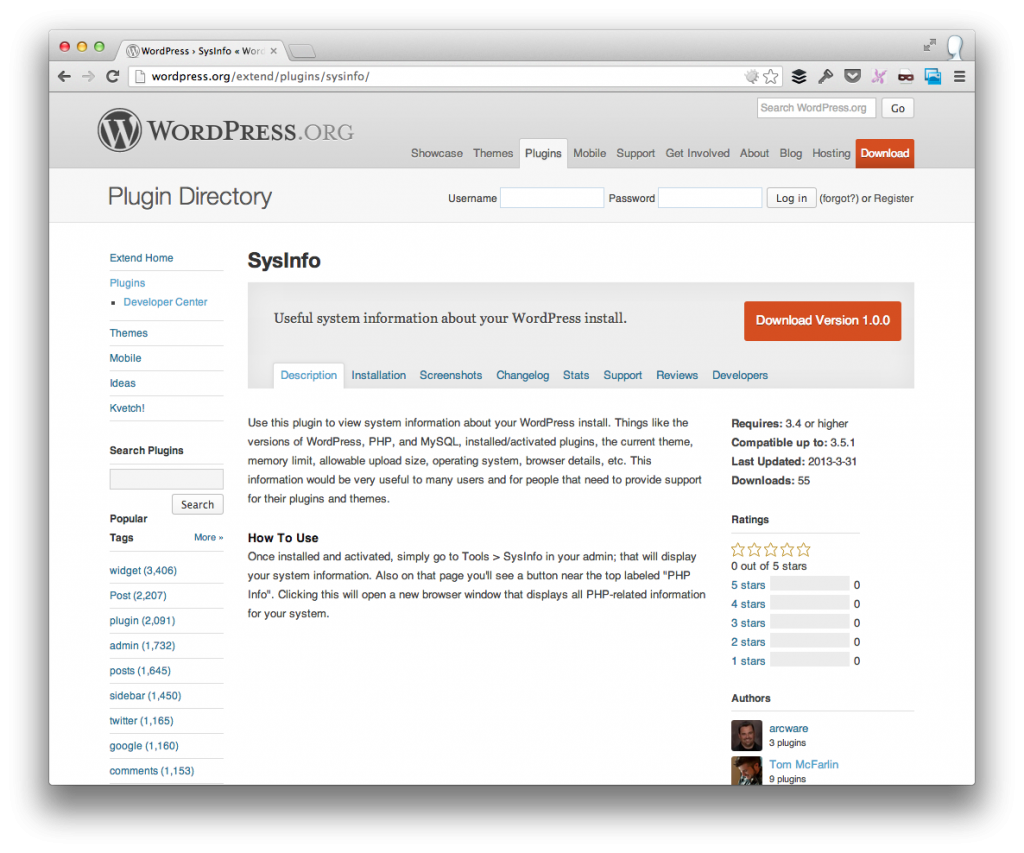
In short, the plugin is a simple utility that introduces a new screen into your WordPress dashboard that pulls information about the WordPress installation’s environment to make debugging easier.
For example, the plugin provides:
- Database, Web Server, and PHP Version
- WordPress Version
- Operating System Information
- Theme and Plugin Information
- …and more
Neat, right?
As mentioned, the plugin is on GitHub and I’m looking to finally begin making contributions now that I’ve settled back into somewhat of a normal rhythm after the conference.
Naturally, we’re always on the look out for good ideas, issues, and pull requests, so if you’re interested in contributing, please feel free to do so!
It’d be really neat to make this plugin as useful as can be for others in the WordPress development community.
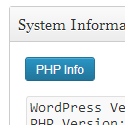


Leave a Reply
You must be logged in to post a comment.