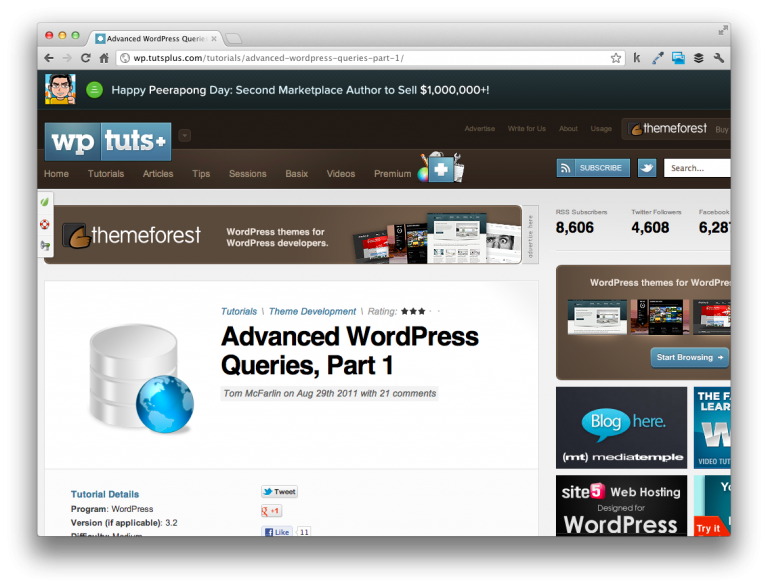
If you’re looking to work with WordPress in a more professional capacity, one of the most important things to understand is how to underlying database is organized and how you can interact with it. If you’re an experienced developer, odds are you’ll have no trouble picking it up and getting started with it.
But if you’re just getting started, then understanding the WordPress database can be somewhat of a daunting task. As such, I’ve attempted to author a series of articles on Envato that provide an introduction to the WordPress database and how to get started in running queries against it.
In the first article, I cover the following topics:
- A survey of the WordPress database
- Giving a high-level explanation of each of the tables in the database
- Introducing advanced queries
- Leveraging the WordPress API to run queries against the database

Leave a Reply
You must be logged in to post a comment.