A few years ago (as in about five years ago), I released a simple plugin called Tags Without Links. You can read the initial post, too.
In the post, I mention:
In a few recent client projects, I’ve had the need to display WordPress tags without links. Sure, this is relatively easy to do with a
foreachloop, but I got tired of writing the same code.
Last week, when I signed into GitHub, I noticed that others were still forking this plugin. And since so much time has passed, there’s still utility in this plugin, and since my development style has changed so much, I opted to refactor the plugin.
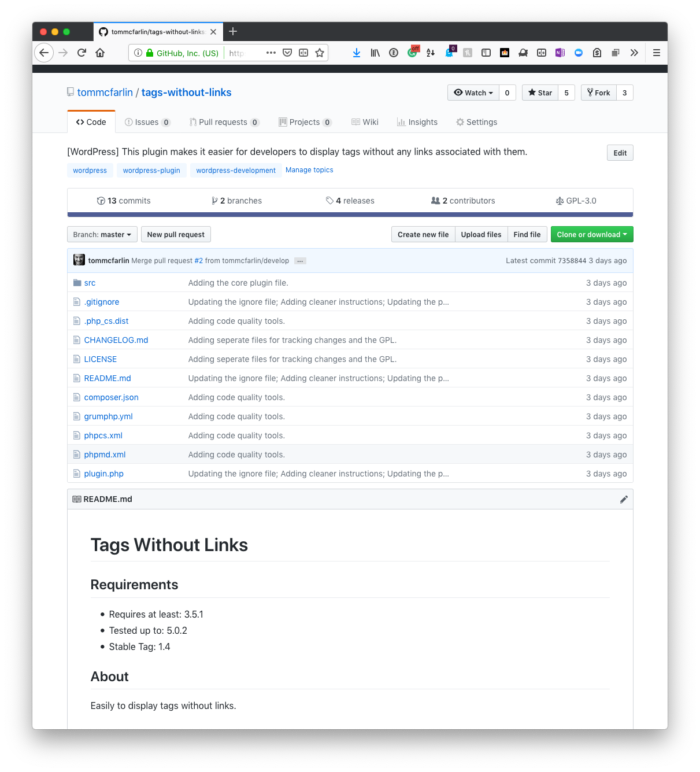
So the latest version of Tags Without Links is available, but this post will also describe some of the changes I’ve made (for those who are interested in such).
Tags Without Links 1.4.0
Above all else, the purpose of the plugin has been simplified:
Easily to display tags without links.
The biggest changes, though, come with:
- the use of various Composer packages,
- GrumPHP to handle code quality,
- full object-orientation along with the use of namespacing
The first two don’t matter unless you’re going to run the code on your local machine. If that’s the case, then be sure to read the last bit of the post.
Using the Plugin
For now, though, you can see what the primary functionality of the code looks like here. You’ll notice there are two ways to display the information:
- one way will automatically print the unlinked tags
- the other way will return a string of tags with which you can do anything you’d like.
To use the plugin in both ways above, you can simply do the following:
Simply:
- instantiate the class with a separator,
- call the desired method.
And that’s it.
Using the Plugin Locally
If you’re interested in using the program on your local installation of WordPress or just seeing how it’s all put together, then the basic process would be:
- clone the repository
- run
composer install - make your changes
- run
vendor/bin/grumphp run - review the results
Generally speaking, this is for those who are interested in seeing how the local tooling works but it’s also useful for those who may want to contribute to the plugin.
Regardless, Tags Without Links has been updated for the first time in five years using much, much more modern coding standards and tools.
Perhaps this will continue to yield interest in the plugin and help bring those who are using it into a more modern age of development.

