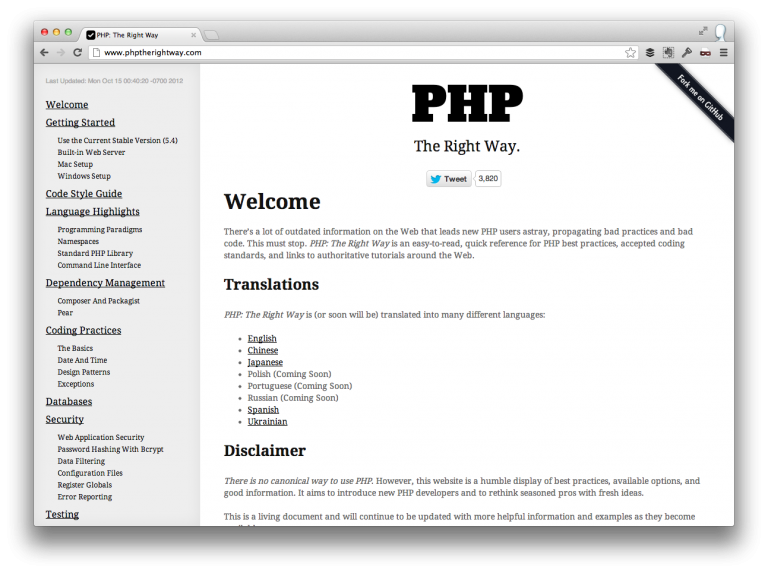One of the nicest things about using WP_Query is that it allows you to completely customize the data that you’re bringing back to the front end.
For those of you who are completely unfamiliar with this API, it’s a powerful class that allows you to custom tailor a query against the WordPress database for retrieving information about posts, pages, custom post types, and so on.
If you’re using one of the more common features of WordPress, such as those mentioned above, then it’s relatively easy to get started; however, if you’re doing more complicated work, such as including multiple custom queries in a single view, then there are some challenges that you may discover.
Personally, I’ve been working on a project where I have two custom queries running in a template and I needed to paginate the results. The problem is that using the usual functions for doing this, that is:
Were not working as expected.
Ultimately, it required me passing a little bit more information to the query’s arguments array and to the pagination link functions. Here’s how you can setup WP_Query Pagination to work properly in custom queries.