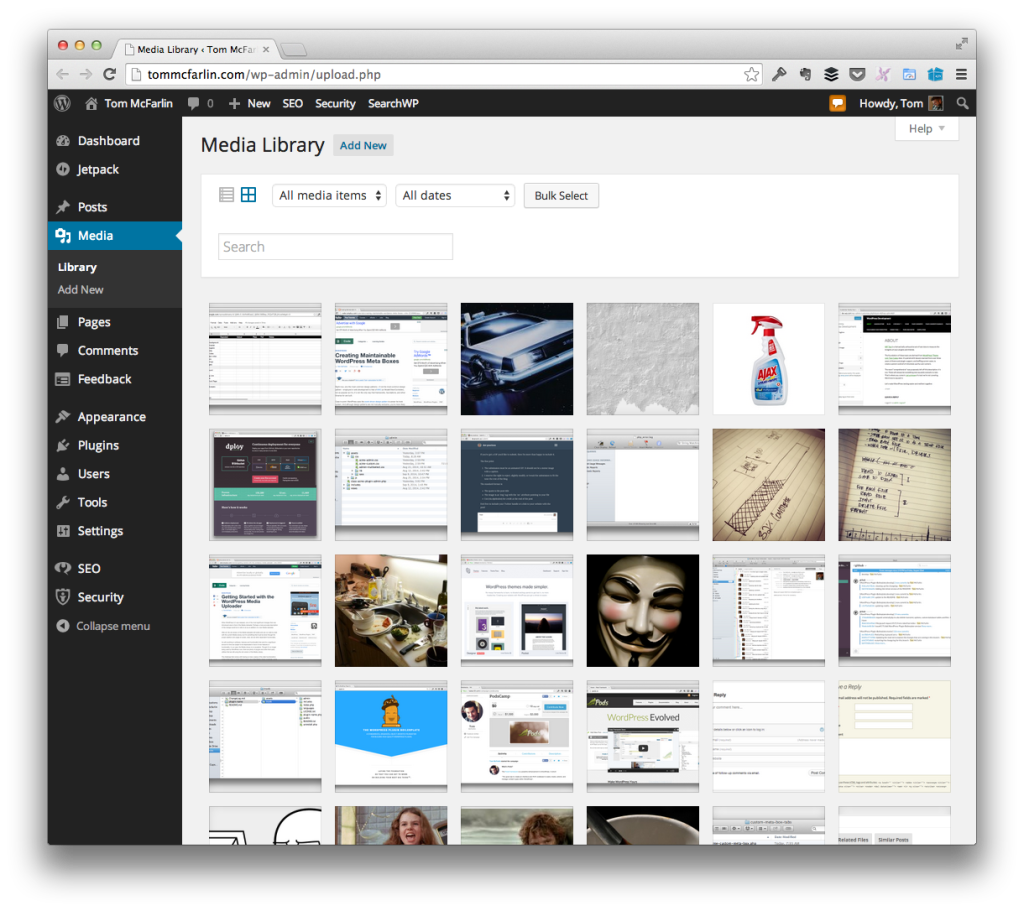For years, the whole “doing_it_wrong” meme has permeated the WordPress development community. Generally speaking, I think that it’s been toned down quite a bit in the last year or two and I consider that a good thing, but recently I’ve begun to see people say they are being chastised for not doing things “the WordPress way.”
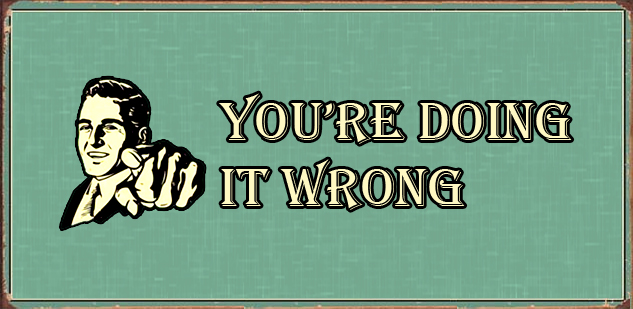
Granted, this may be something that’s been going on for far longer than I’m aware, but the fact that it’s beginning to reach a point at which we’re seeing a number of different people share this feeling in blog comments is, at the very least, interesting (if not a bit disconcerting).
Honestly, I’m of two minds about it: Telling someone they are “doing_it_wrong” is negative – it’s condescending. And perhaps telling people they aren’t doing it “the WordPress way” is just a flip side of the same coin, but I also think that it just has a more positive, approachable spin to it (depending on how it’s shared, I guess).
Whenever anyone starts off a discussion with a negative then proceeds to tell you why you’re wrong, you can’t help but feel a bit defensive and possibly even offended.
Using a more positive approach yields better conversation, doesn’t it?
And I think there’s something about “the WordPress way” that is more accessible and approachable. Though it still indicates that something isn’t being done correctly, it does come with the implication of “this isn’t the WordPress way, here’s how you should be doing it, and here’s why you should be doing it this way.”
And in that respect, it does matter whether or not we’re doing something correctly within the context of our software.