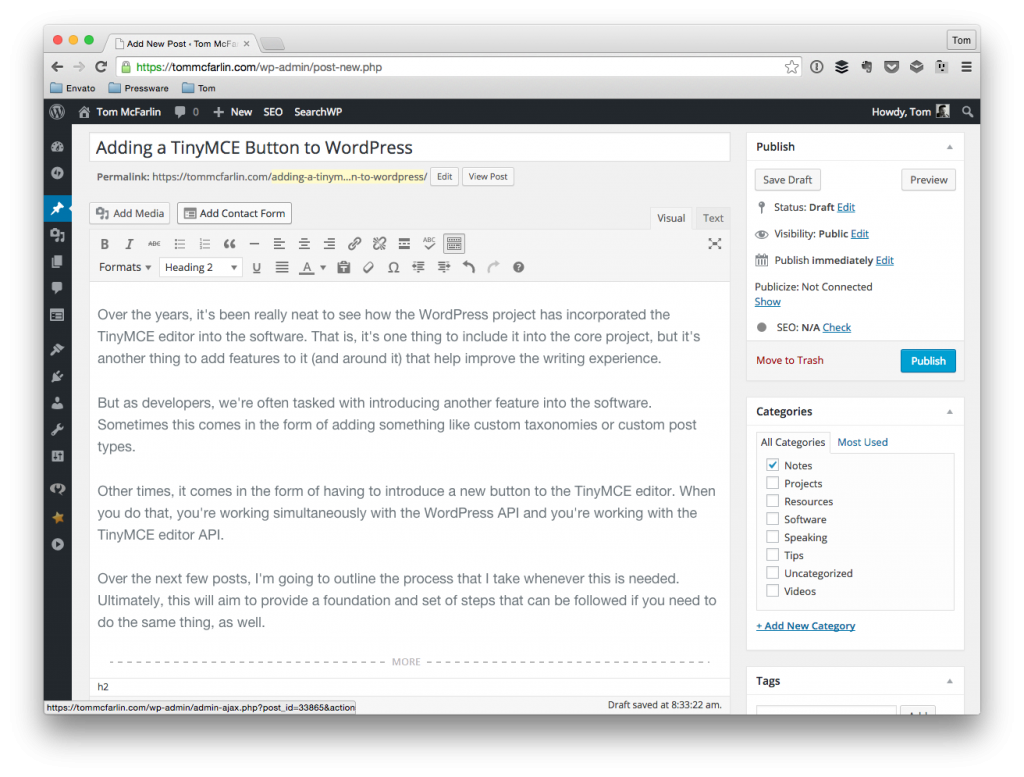If you’re using functions such as add_menu_page or add_submenu_page to create pages in the WordPress dashboard, it’s pretty easy to get something up and going, but what if you’re looking to actually save WordPress submenu page options?

That is, let’s say you’re creating a page in the dashboard that’s tied to a new menu item – perhaps something that’s being added to the Tools menu – and you want to display some options among some other text or some other element or set of elements that you’re displaying.
It’s completely possible to use the Settings API to do exactly that, but it may also be a little heavy-handed for saving a couple a small set of options.
Luckily, WordPress has a hook that’s available that makes it pretty easy to save information like this that’s completely usable outside of the Settings API.
Continue reading