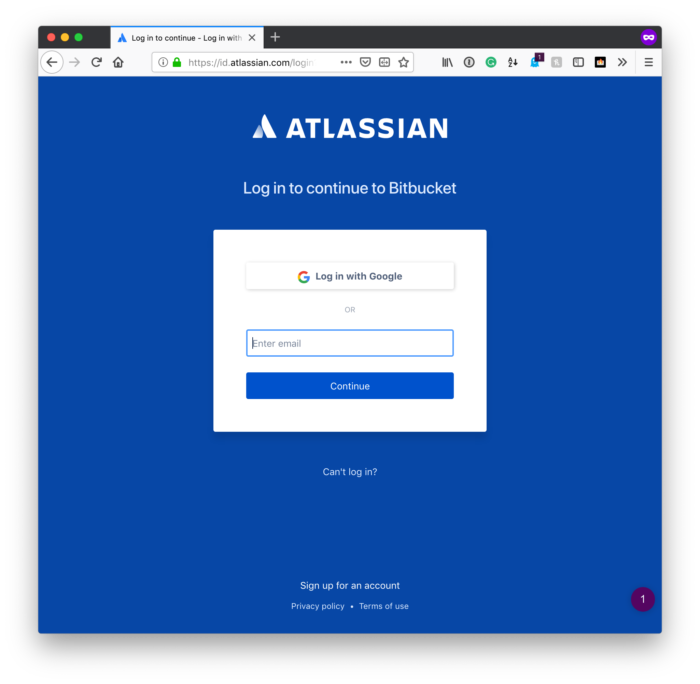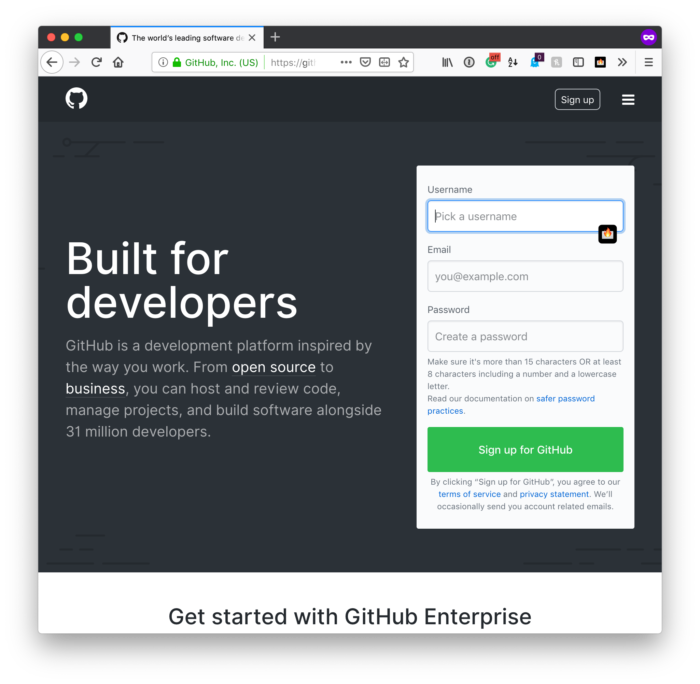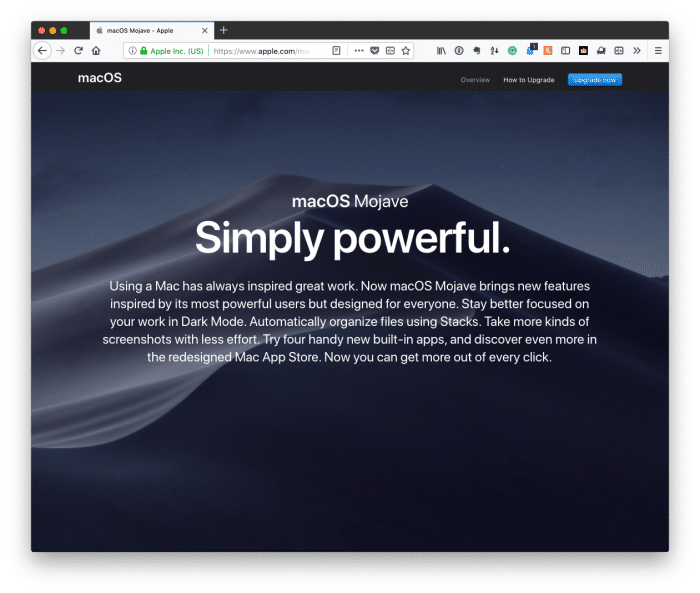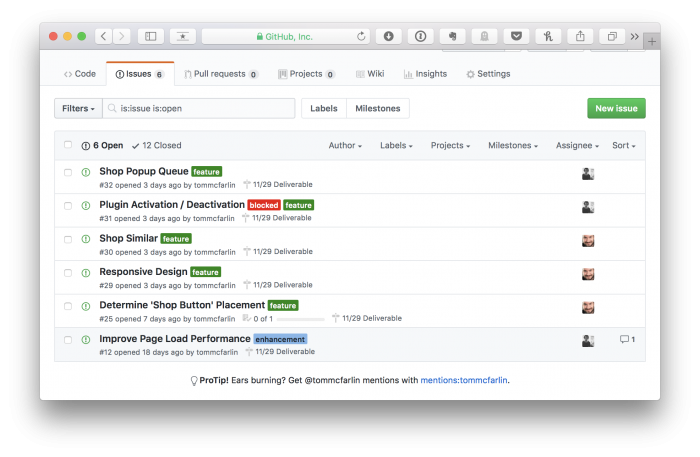Everyone has a different git workflow set up but for the purposes of this post, assume that you’ve got something like the following:
- A branch in which all of your assets, unbuilt, reside.
- A system of continuous integration that builds the assets and creates a new branch or perhaps a new version.
- A branch that’s created by the continuous integration system that contains the built assets.
The main component of this workflow is the continuous integration system. That is, if it fails, then the work responsible for building the assets and creating a new branch no longer work.
And when that happens, we’re left having to do it manually. It’s tedious, sure, but not difficult. If you find yourself in this position, here’s how you can go about building assets, merging git branches, and creating a versioned release.
Continue reading