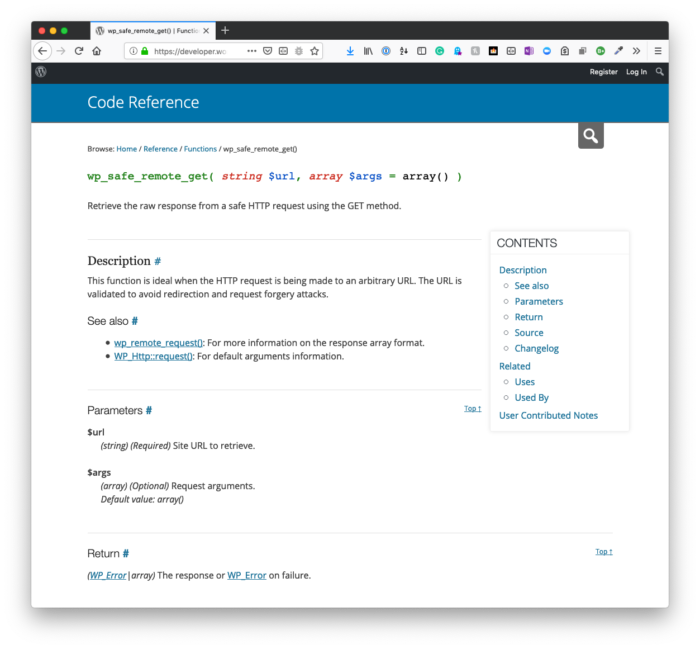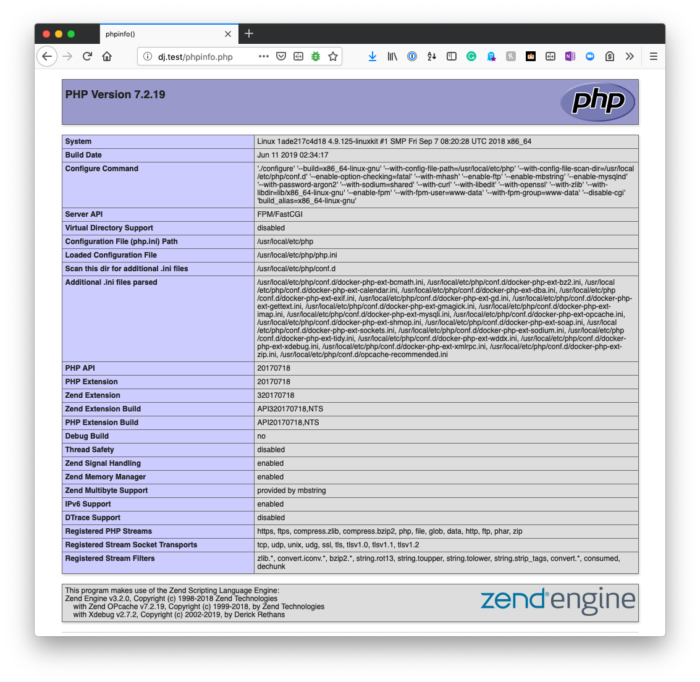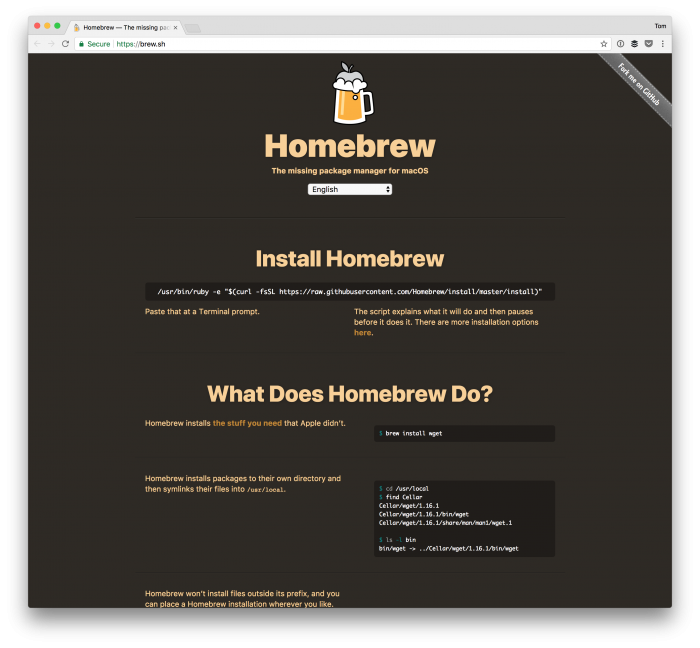It’s one thing to be using PHP CodeSniffer manually but if you’re using a utility such as GrumPHP to check your work before committing it to the repository, then you’re likely going to want to use the version that you’re installing with your project.
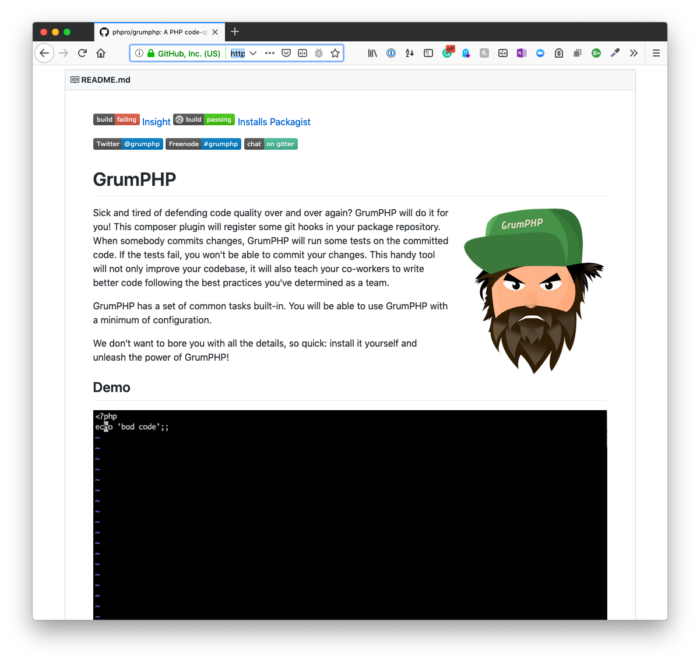
This assumes that:
- You are installing PHP CodeSniffer local to your project,
- You want to install a specific set of coding standards to run against your code.
Remember, this is also done in the context of wanting to run automated scripts during the commit process and in a local environment (versus a global setting) with Composer.