Periodically, I’m asked via email or Twitter what I’m using regarding the tools I use to get things done.
And though I don’t necessarily think that the things I’m using are always the best suggestions for other people (because I think we all have ways that work better for us to get things done), it seems like something worth covering at the end of the year.
To that end, I thought I’d use this post to share some of what I’ve been using both for development and for general productivity just in case you’re looking for something for the holidays or just looking for something in general.
Productivity Tools in 2017
Remember, before I jump into this, I make no promises that what I’m going to share is going to work for you. Like I said above, I think a portion of what we use to get things done is based mainly on our personalities.
Anyway, for things I’ve started using, there are also things I’ve stopped using, so why not cover some of both?
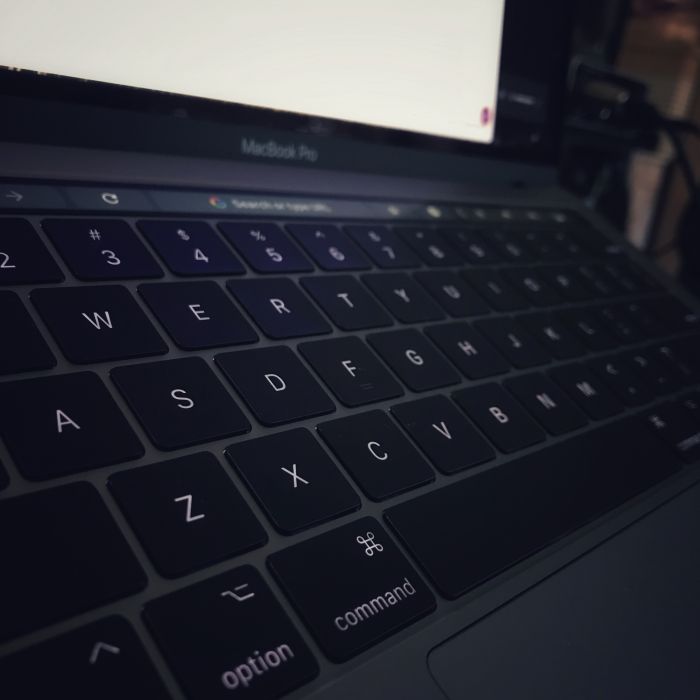
Not too long ago, I did a post about how I set up my MacBook Pro, and much of that still stands. But, as with anything, some things do change.
What I’ve Started Using
- Spark. This continues to be my absolute favorite mail client for both macOS and iOS. It’s fast, it’s lightweight, and it works exactly as you would expect for all of the features it touts.
- Things 3. I left Things some time ago when development seemed to have halted. I’ve tried other apps including going full-on native with Reminders (which I do use), but with the advent of Things 3 and some of its newest features (like this one), it’s hard not to use it.
- Evernote. For a long time, I was adamant about not using this, and it had a lot to do with how data was handled. But I couldn’t find a replacement that fit what I needed. So I went back to Evernote, but I changed how I used it a little bit.
- Franz. I’ve only been giving this a spin for a few weeks, but I really like it. Having all of the various messaging apps in a single location (that is, Slack, Hangouts, Facebook Messenger, Skype, and so on) is nice, and I’ve yet to experience a problem.
- PhpStorm. When it comes to development tools, I’ve been around the block. That is to say that I’ve tried nearly every text editor and semi-IDE available, but I finally landed on PhpStorm (and it’s not after trying several times). Much of this has to do with the nature of the projects that my team and I have been working on while the rest of this has to do with the feature set and integration with WordPress, debugging tools, code sniffing, and so on.
- GrumPhp. I’ve talked about this more extensively in other posts (along with Gulp) but having pre-commit hooks setup to sniff out problems with your code is indispensable if you’re worried about writing quality code. And I need to give props where it’s due. I don’t know if I’d be using it as extensively as I’d do were not for Toby.
What I’ve Stopped Using
- Fantastical. Don’t get me wrong: I love this app and nearly everything Flexibits releases, but as the way our family uses our various devices differently, keeping Reminders and Calendars separate works a bit better for us. To that end, I’ve reverted to the standard Calendar and Reminder apps (or Things, as previously mentioned).
- Google Drive. We use G-Suite (or whatever they are calling it this week) at Pressware, so I do use Google Docs, Google Drive, and rest of the tools they have available, but regarding paying for things for personal use, I’m no longer using Google Drive. Instead, it’s a combination of Dropbox and iCloud Drive.
- Google Calendar. For the same reasons that I’ve dropped the other aforementioned apps, this is simply a way for me to move to a more native approach that works best for how my family is using their devices. It’s “one less thing” (which I’m always for, clearly). Further, it’s really easy to export information from Google Calendar and import it into Apple’s Calendar, so it’s available via the other iOS devices.
- ImageOptim. Previously, I was using this to compress images before uploading them to my blog; however, there are plugins that I’m happy to use. I also don’t really worry about compression size when charing things via social media thanks to tools like GIF Compressor (after all, are there really any other types of images worth sharing? 🙂).
A Word About Ink+Volt
One thing that has been consistent in my day-to-day use has been the Volt Planner. There is still something I firmly believe in writing things down from pen to paper before making the transition to digital.
So my general workflow for planning out my week goes something like:
- List everything out that I need to get done within a week,
- Break it down into tasks and events.
- Tasks are sent to the appropriate place in the planner as well as in Things or are to Reminders (depending on if they just for me or to share with my wife).
- Events are put on on the planner’s calendar and the appropriate calendar on my computer (either for me, for Pressware, for Exercise, or for the family).
It might sound like overkill and, for some, it may be; however, writing things down and then putting them into my computer and having them available here as well as my phone makes sure that I’ve got what I need wherever I am.
There’s Always More
Obviously, this is just one list of something that’s ever-changing. But as I said at the beginning of the post, it’s one of those things about which I’m periodically asked, so it seemed like something worth covering.
Perhaps this was the most boring post you’ve read today; perhaps you’ve found something that’s helpful. If you have other suggestions, I’m open, too.
Feel free to tweet me and let me know.

