One of the tools that I’ve been using more and more each day is GistBox. As the website states:
The Beautiful Way to Organize Code Snippets GistBox is the shared code library your team needs.
This isn’t a bad explanation by any means, but if you’re a single developer and/or you’re looking for quick reasons as to how this may be useful in your day-to-day workflow, this particular sentence leaves something to be desired, right?
Personally, I was skeptical until I gave it a try, but now I can’t really imagine not using.
All About GistBox
Before I go on about the reasons I’m a fan of the application, it may help to layout the reasons that I’m glad to have an application like this.
What I use the standard Gist site as provided by GitHub, my general workflow was something like this:
- Prefix all of the descriptions with a string that serves as a label for the gist I was creating. For example, my descriptions may start with or with .
- Go back and search for related gists using the prefixed terms.
- Scan the list (read: pages) of gists that I need for a certain piece of code that I need.
Granted, on the last point, I know that there is a search feature for the gists that we have stored, but it still leaves something to be desired in terms of the results that are returned.
In short, I believe that GistBox provides the UI for managing GitHub gists that’s otherwise been missing.
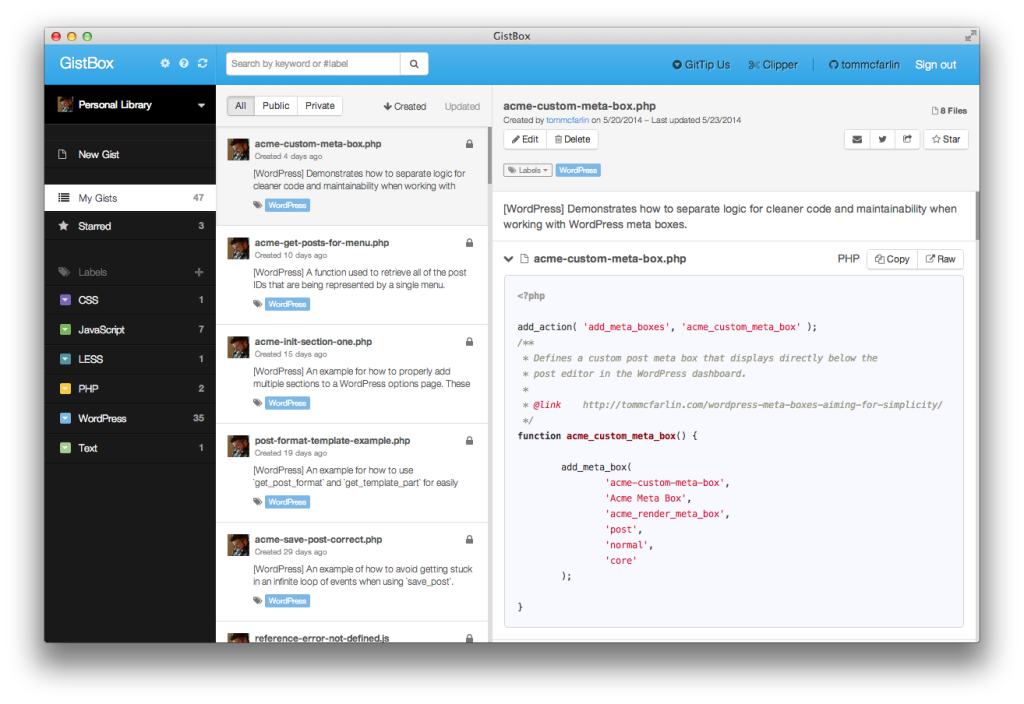
The main GistBox screen.
It’s far easier to list off the features of GistBox and why I enjoy it rather than to write paragraph after paragraph as to why I recommend it:
- Custom color-coded labels for each of the type of gists that you have created.
- The ability to filter your gists by said labels.
- The ability to mark gists as public or private from within the user interface.
- The ability to collect gists from multiple team members (as seen in the second column).
- A powerful search feature built into the core application
- The ability to easily edit a gist, add more falls, and toggle its public or private nature.
- …and more
The only catch is that it’s a Chrome app, so if you’re not using Chrome, that’ll be something you’ll need to install.
Anyway, these are but a portion of the features that I really enjoy (and I’m a single person rather than a team using it). But if you’re an individual developer – or part of a team – and you’re looking for a way to more easily manage your gists, I highly recommend GistBox.


Leave a Reply
You must be logged in to post a comment.