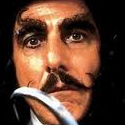For those of you who have been following development of the WordPress Plugin Boilerplate, you’ll recall that I previously included the `register_activation_hook` and `register_deactivation_hook` calls within the the class itself.
In the latest version of the Boilerplate, they’ve been removed outside of the context of the class and into a separate file. Last week, I received a great comment asking why this decision was made:
I have this one question – why plugin activation/deactivation hooks are registered outside the constructor (as they were in v1.0) ?
I thought it would be better to discuss the decision in a blog post rather than in a lengthy comment.