This past weekend, I had a couple of less-than-stellar exchanges as it relates to customer service, customer support, or whatever you’d like to call it.
Specifically, they were things that transpired with other unrelated businesses both of which got me thinking about the state of customer support in WordPress.

And since many of us are involved in WordPress-related businesses or are running shops in the industry, I thought I’d share my thoughts on the whole thing.
None of this is novel and it’s probably not particularly insightful. Just some things I observed and thought about while driving home (because, you know, who doesn’t think about WordPress when they aren’t WordPressing? :).
The purpose of this, though, isn’t to disparage anyone.
This post is about self-edification. It’s about sharing ideas for how we currently run our businesses and how we might be able to improve – both as customers and as businesses – moving forward.
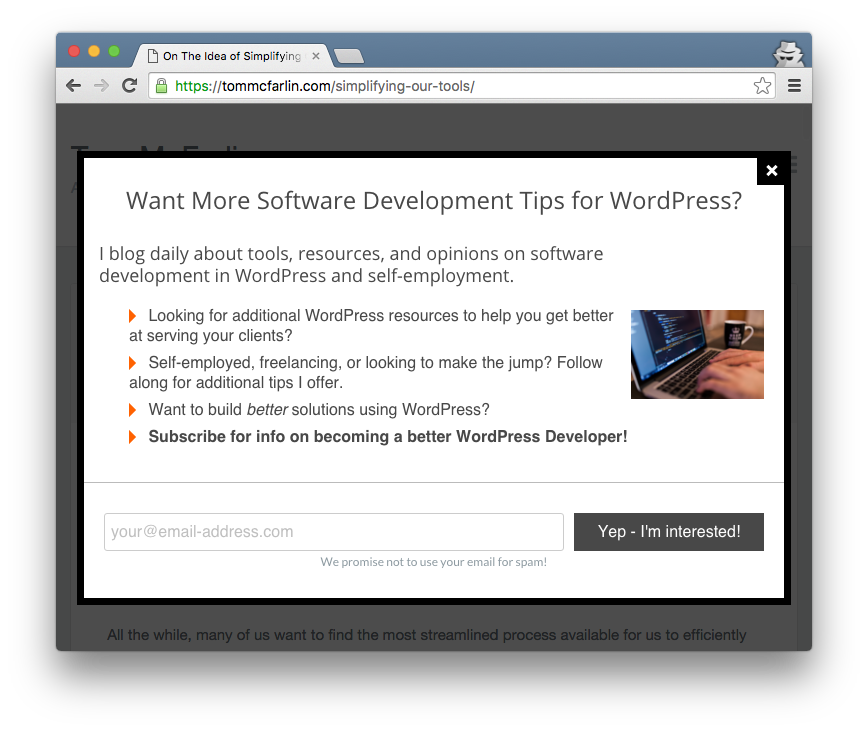 I know, I know: This kind of stuff seriously annoys a certain breed of people, doesn’t it? Myself included!
I know, I know: This kind of stuff seriously annoys a certain breed of people, doesn’t it? Myself included!

