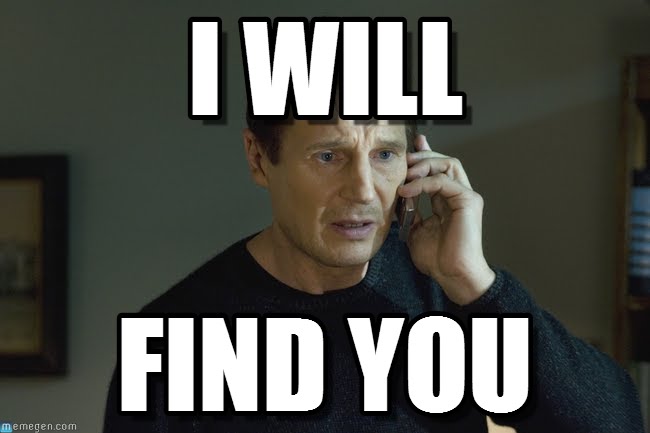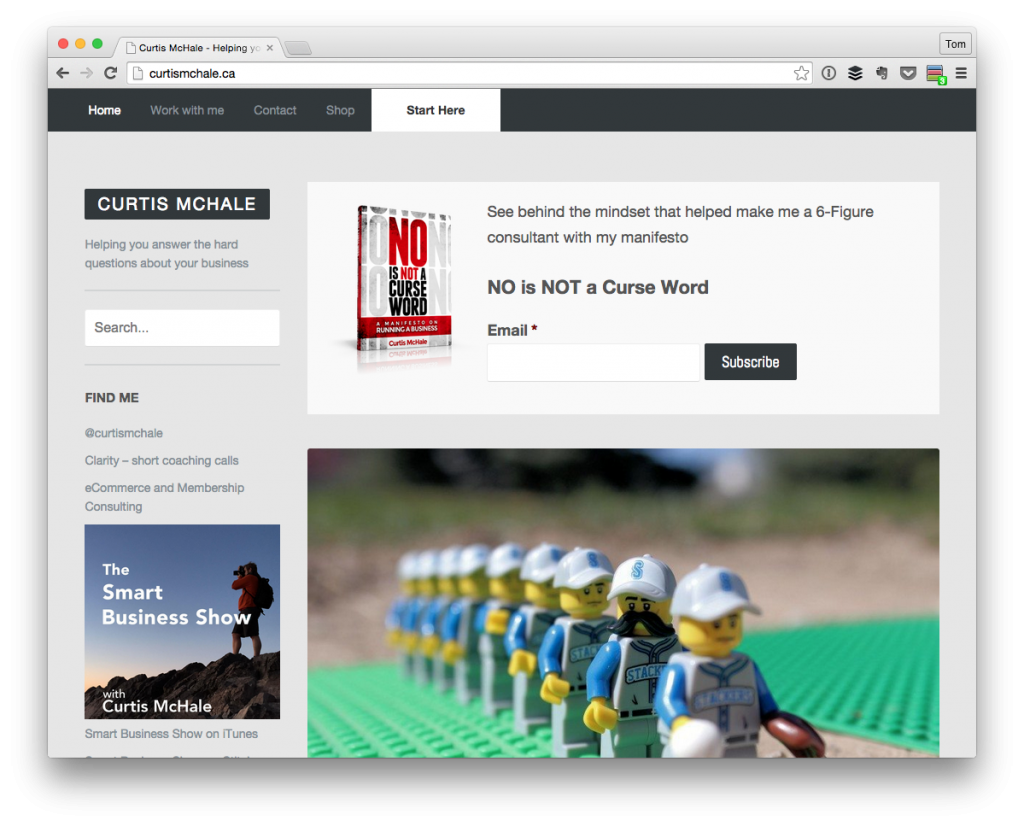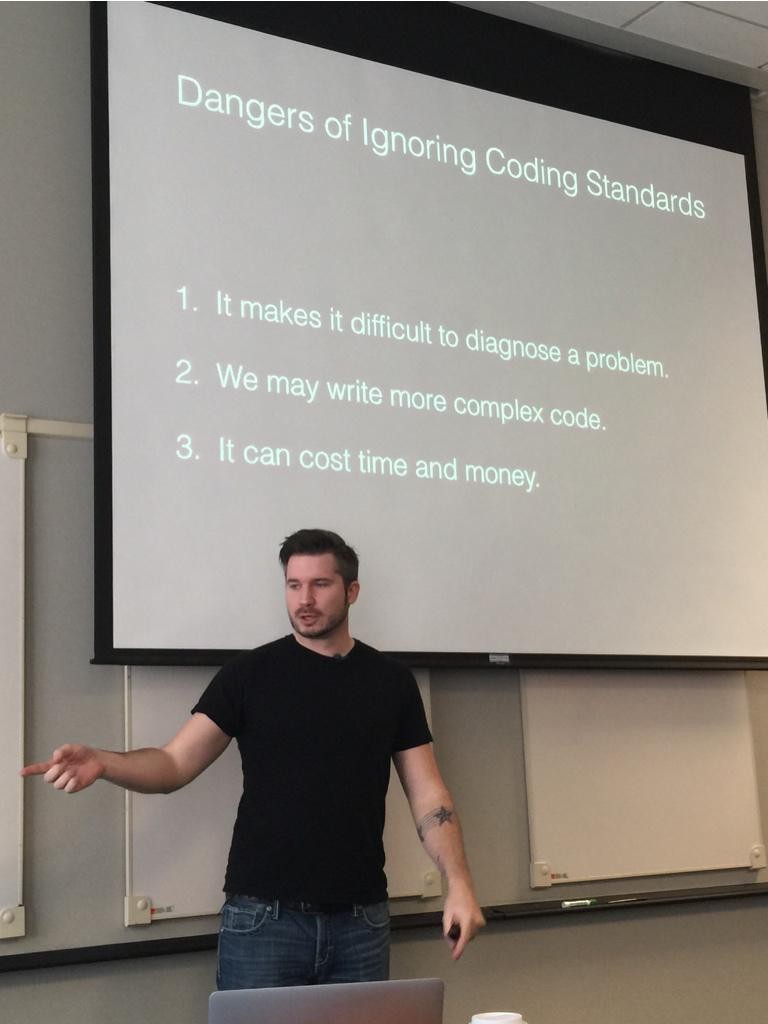According to Jetpack, I officially started working on this site back in December 2012. To be clear, this is not my first blog nor is it my first attempt at this particular domain, but December 2012 marks when I first began to get really serious about blogging.
And by “serious about blogging” I mean having a distinct set of goals that I wanted to achieve, topics that I wanted to cover, and how I wanted to go about growing the blog over time. Granted, we all have different metrics of success. Some of us want hits, some of us want low bounce rates (or high time on site), some of us want comments, and some of us want all or some of what’s been mentioned.
To be honest, the main things I set out to do with this blog was to provide a resource on what it’s like to work as a professional WordPress developer (which is a discussion in its own right) and to share my experiences along the way. I have no plans of stopping, but I’d like to think I’ve done a fair job of that over the past couple of years (with the last year being the most notable).
But, just as we do with software projects, the time eventually comes in which you have to remove features, improve features, add new features, and so on in order to continue making whatever it is that you’re doing – be it a service, a product, or even a blog – better.