As you guys know, I like to keep a list of tools that I use on a day-to-day base to help get work done. And early last year, I shared that I was a fan of Screen Capture by Google.
Unfortunately, as Chrome has updated, the plugin has not and I began to experience more and more issues with it crashing, not saving screenshots, and generally not working. When this happens, I do what everyone else opts to do: look for a new solution.
For the past several weeks, I’ve been using Awesome Screenshot and I’m a big fan of it.
Awesome Screenshot
It’s very similar to Screen Capture by Google (except for the fact that it works ;) in that it gives you options for taking screenshots of the visible region, a selected area, or the entire page.
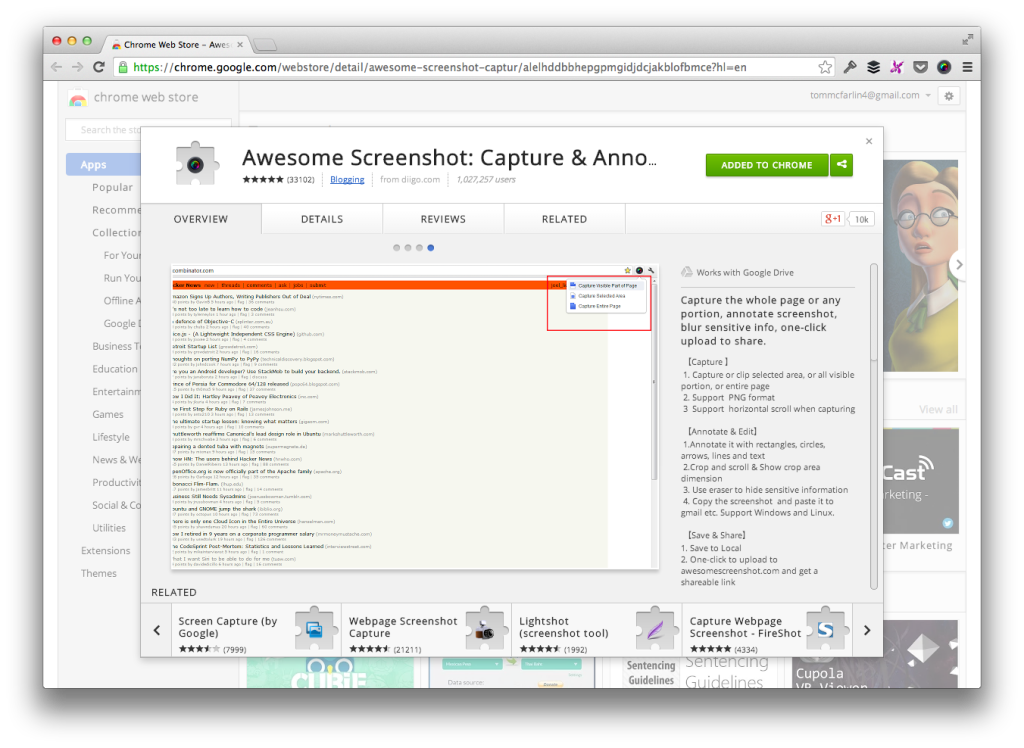
The other thing that I really like about the extension is that it gives you the option to annotate the screenshot which I have found useful especially as it relates to sending shots for quick feedback to others.
On top of that, it offers a variety of options for saving the screenshot. You can choose the save the screenshot to:
- Space provided by Awesome Screenshot (which will last approximately three days)
- Space on Dilgo.com
- To your Google Drive
You can also save it to your hard disk, or opt to print it out.
So it’s got your basic set of tools and plus some. On top of that, I’ve been really happy with its performance not only in taking shots, but also how quickly it saves the shots to various locations (which was actually a weak point in Screen Capture).
Anyway, short and sweet – I dig the extension, have gotten a lot of use out of it, and highly recommend it.

