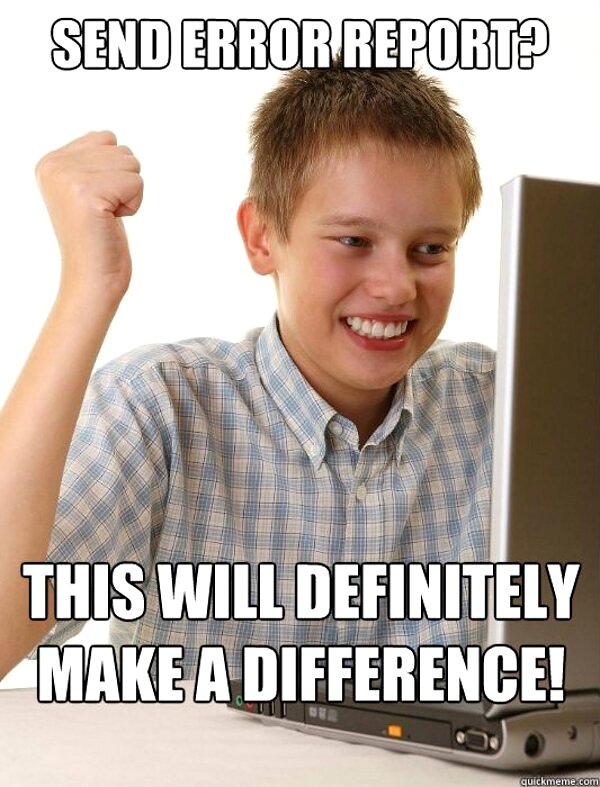Right now, there’s a lot of talk about themes and their place within the WordPress community. Generally speaking, I think that this is a good thing as it’s finally forcing theme designers and developers to thing more strategically about the products that they’re creating, releasing, and to think more critically about their target audience, marketing efforts, and so on.
There are some who believe the market has been saturated, and though I follow that train of thought, I don’t agree with it. Just because there are more product options, more companies, and so on producing themes does not necessarily negatively detract from the industry.
I think it makes it more competitive which, in turn, can make it more innovative (though it can also create more products that should never be on the market, but that’s the nature of an economy and I’d rather keep the post optimistic).
With that said, I don’t think that there’s any reason to be discouraged from entering the theme development space, creating a new theme company, or anything like that.
In fact, I think on the contrary.