Though I’m not a fan of strictly using var_dump or echo statements as a way to debug code, that doesn’t mean there aren’t times in which they are useful (otherwise, they wouldn’t be part of the language, right?).
But what if you’re using Laravel Valet (which is easy enough to setup for WordPress) and you’re trying to display some multidimensional array and rather than getting some nicely formatted output, you end up getting one long line of text in Times New Roman? Odds are this is because you don’t have Xdebug.
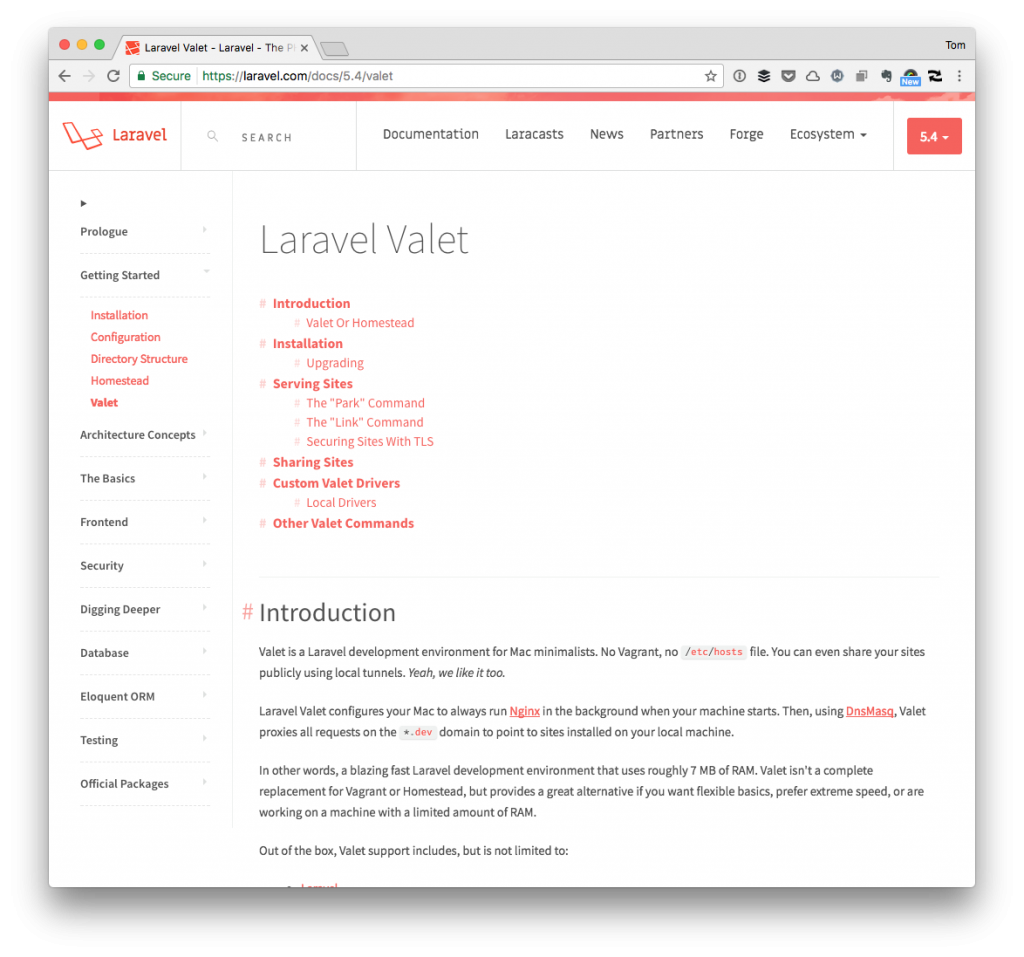
It’s easy enough to do, but it’s predicated on a few different things. Plus, once you get Xdebug installed, then you’re able to use a debugger with your code, as well. That’s not the point of this post, though.
