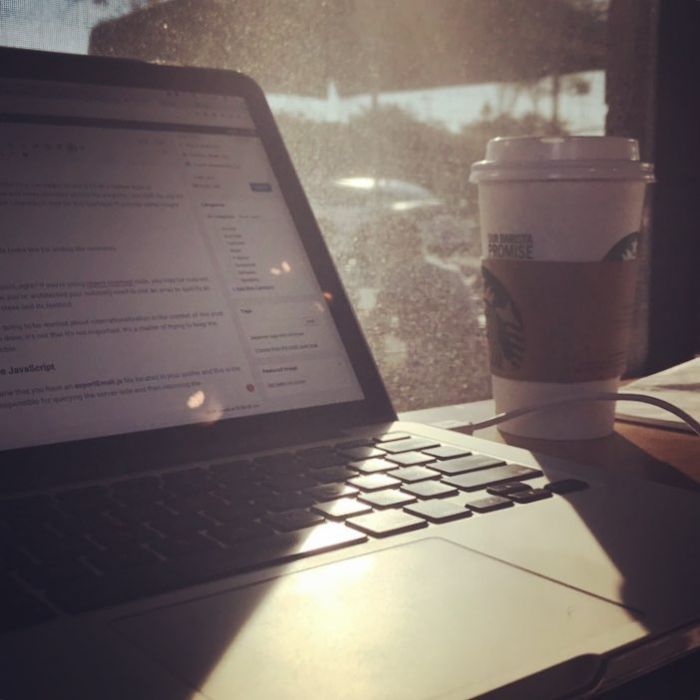In the previous post, I began sharing how to download user email addresses via JSON in WordPress (using Ajax). The first article covered:
- registering the JavaScript for doing so
- getting the users’ email addresses,
- and parsing out the results.
There’s more to do, though. Namely:
- converting the returned information into JSON,
- writing that file to disk,
- and how to tie the rest of it together using JavaScript.
And that’s what the remainder of this post is going to cover. So if you haven’t read the preceding article, I recommend it if for no other reason than to glance at the code to see it thus far.