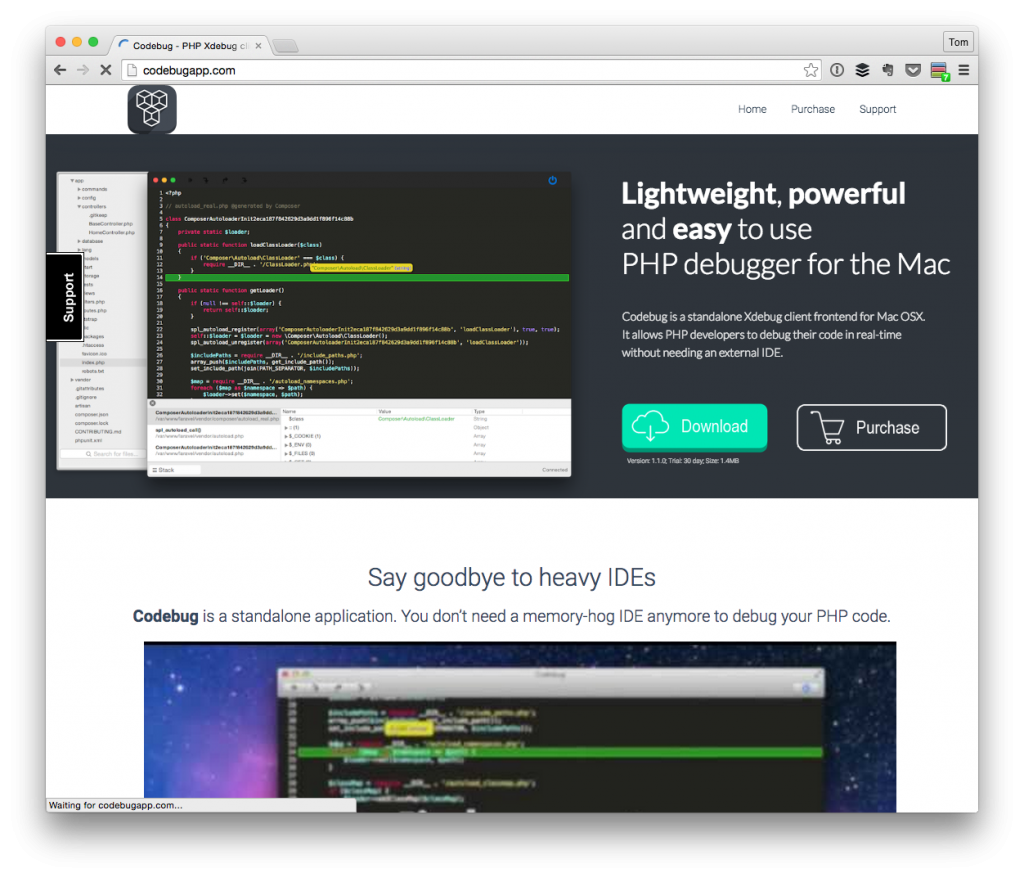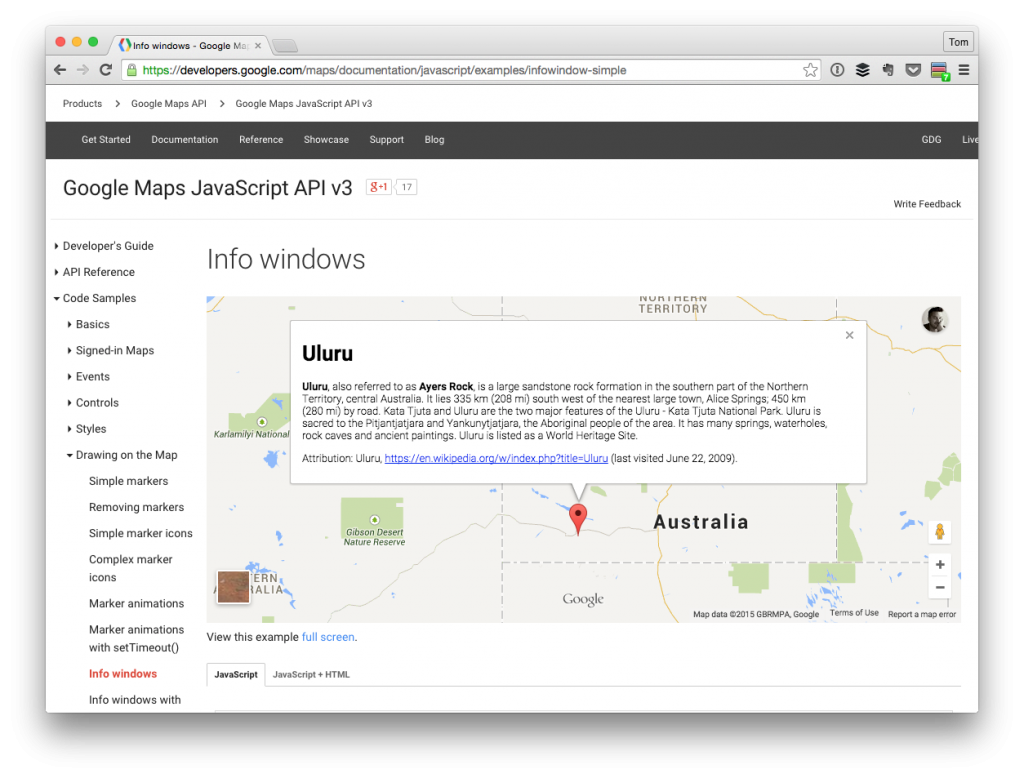Yesterday, I talked about some of the advantages of using IDs when working with various pieces of WordPress data and populating different input elements, saving it to the database, and more.
For certain types of data, this works well; however, this may not always be true especially as it relates to data types such as taxonomies. This is going to be most notable in WordPress 4.2.

Taxonomy term splitting coming in WordPress 4.2
If you’re an experienced developer, then I recommend reading the blog post linked above; otherwise, suffice it to say that using IDs may not always be the best option depending on if you’re doing a database migration (and how that migration might be done).
So what else are we left to do?