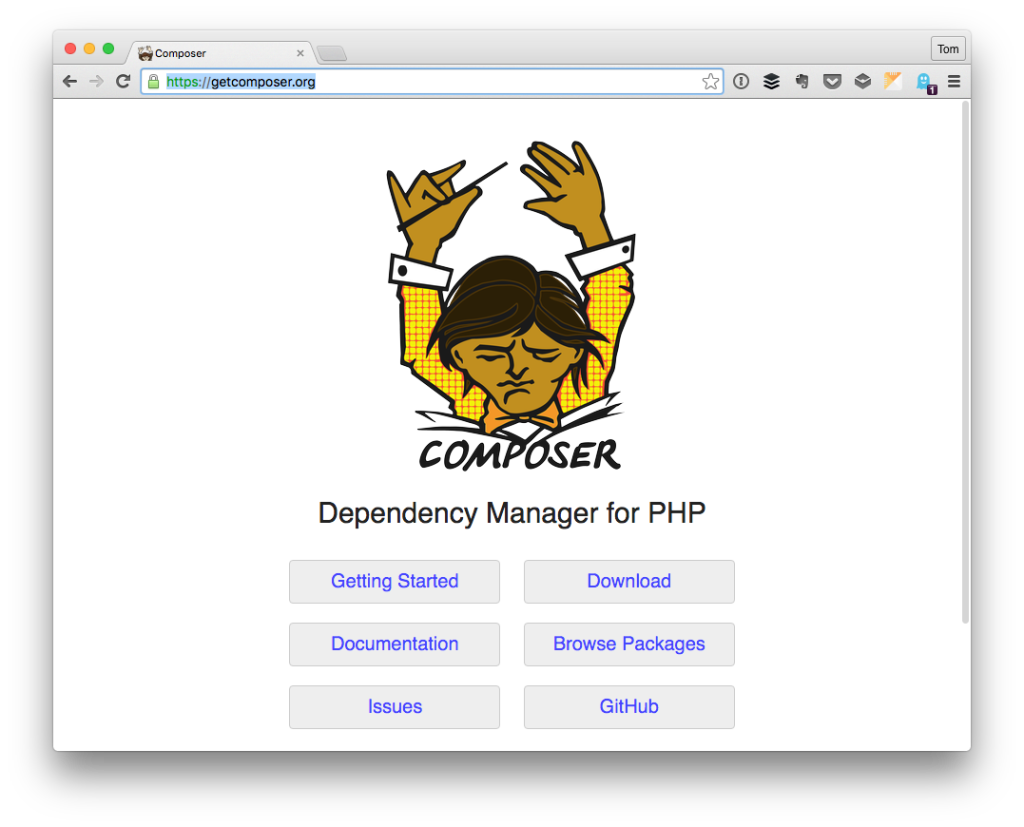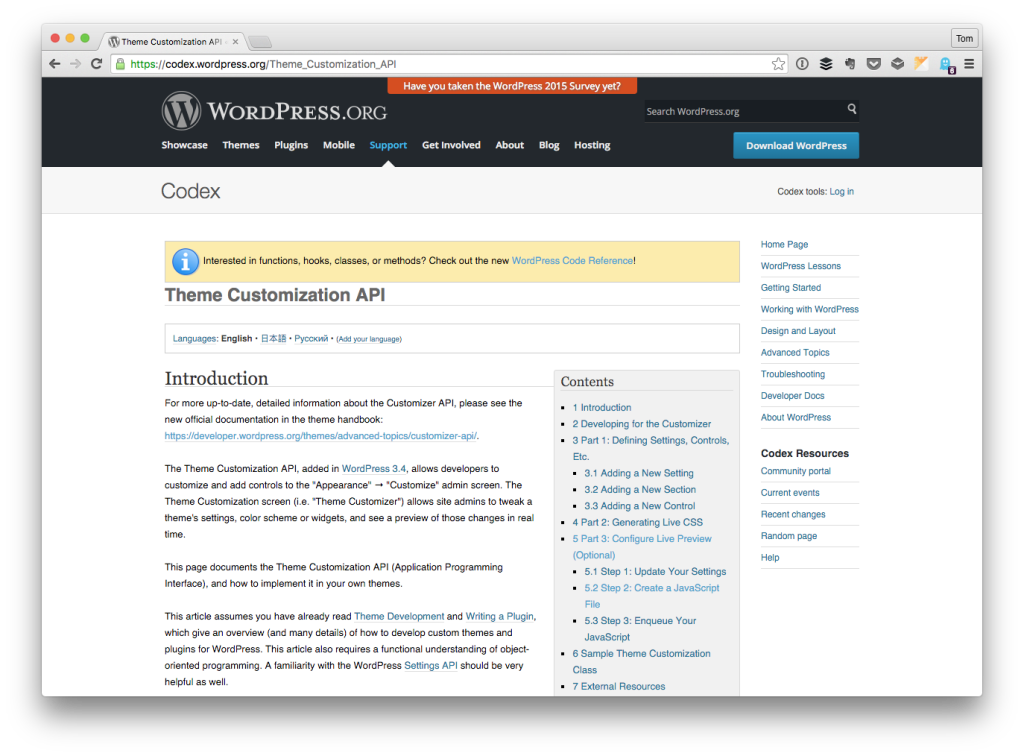When it comes to OS X, I’ve tried almost every email client I could get my hands on. To say that I’m particular about my workflow is an understatement. As such, it’s important that I have applications that don’t harsh getting work done.
I’m pretty sure every single one of you is the same way. How we get work done likely varies from person to person, but still.
Anyway, so when it comes to email I’ve not always had the best of luck. Either the client was unintuitive, I didn’t like the UI, the shortcuts what weren’t I wanted, or it didn’t have features that helped me get things done quickly.
And since I use Gmail as my main provider of email, I often found myself hopping back into the browser. It was, you know, comfortable.
But then I found Kiwi.