Internationalizing WordPress projects are arguably more important now than ever. With WordPress’ market share as large as it is, it’s never been used by such a wide audience.
To that end, it makes sense that a project accessible to people all over the world can be translated into the various languages said people use.
I think it’s important to make a clear distinction, though:
- If you’re working on a project for a particular client and you know that it doesn’t need to support internationalization, then building the project for that specific language is okay.
- If on the other hand, you’re working on a theme or a plugin that will be distributed in one of the public repositories or marketplaces and has the potential to be used by people who speak a language different than your own, then your should be internationalizing your project.
In the past few years, it’s become easier than ever to internationalize WordPress projects. And in my latest set of articles for Envato, I’m walking readers through exactly how to do it.
Internationalizing WordPress Projects
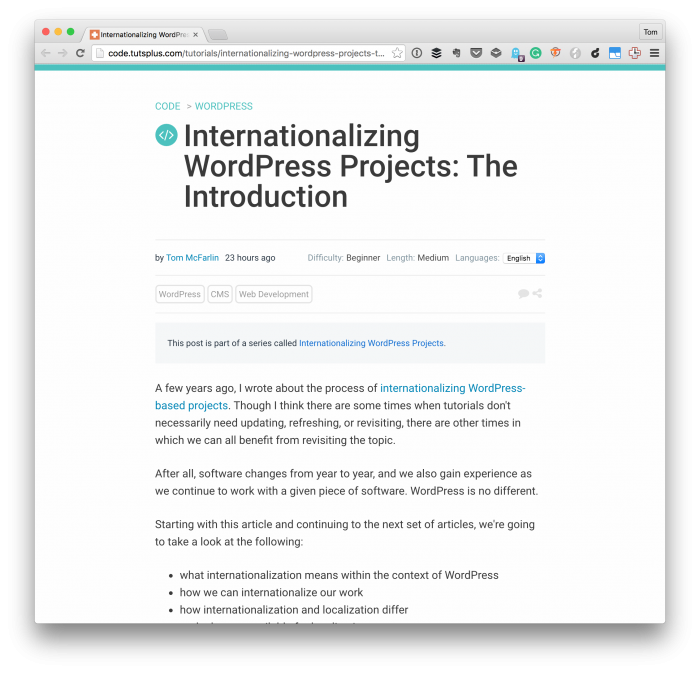
The article defines internationalizing as the following (at least within the context of plugins):
Internationalization is the process of developing your plugin so it can easily be translated into other languages.
It then goes on to discuss the following topics:
- What Is Internationalization?
- Forget Everything You Know About Variables
- The WordPress API functions that support internationalization
- An outline for what’s coming in future articles
Throughout the series, I’m going to work on building an example plugin that’s fully internationalized. I’m then going to walk through how to use certain tools to translate the strings into another language.
If both internationalization and localization are new to you, then this series is geared specifically towards you.
Ultimately, you should be able to internationalize all of your strings, provide translations for them, and test them all from your WordPress setup in your native language.
For any questions or additional comments, please leave them on the original article.

