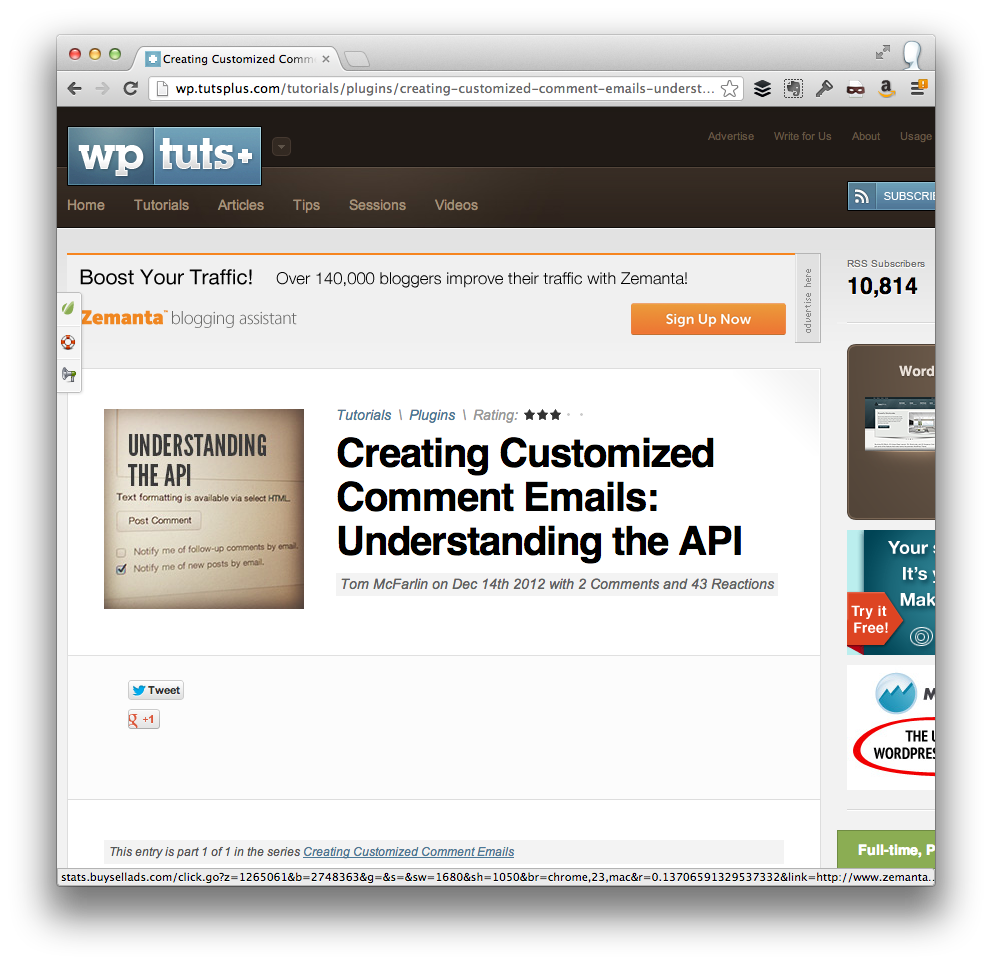
One of the lesser known features of the API is how to customize WordPress emails.
There are a number a pluggable and extensible functions that make this possible, but they don’t crop up that often in articles, documentation, or in discussion when building products built using WordPress.
In my latest series over on Envato, I attempt to provide more information on exactly this.
WordPress sends a number of different emails each of which many of us are familiar:
- User registrations
- Password reminders
- Comments notifications
- …and so on
The thing is, if you’re building an advanced theme or application, then you likely want more control over what the emails look like. Often times, we opt out source a lot of the email functionality to third-party services.
On one hand, I completely understand – it’s third-party services who focus strictly on email, presentation, and so on provide rich rich information generally do it well.
But if you or your client is more concerned with customizing the emails than with some of the rich statistical information then customizing the native WordPress emails maybe a suitable alternative.
In this two part series, I’m covering the following things:
Specifically, I’m taking a look at what WordPress Core offers, any documentation related to it, and then a practical example of how to apply what’s available.
As the series is updated, I’ll be updating this post. Additionally, comments are closed on this post in order to central comments on the article itself, if you’re got a question or a comment then be sure to post it there!


